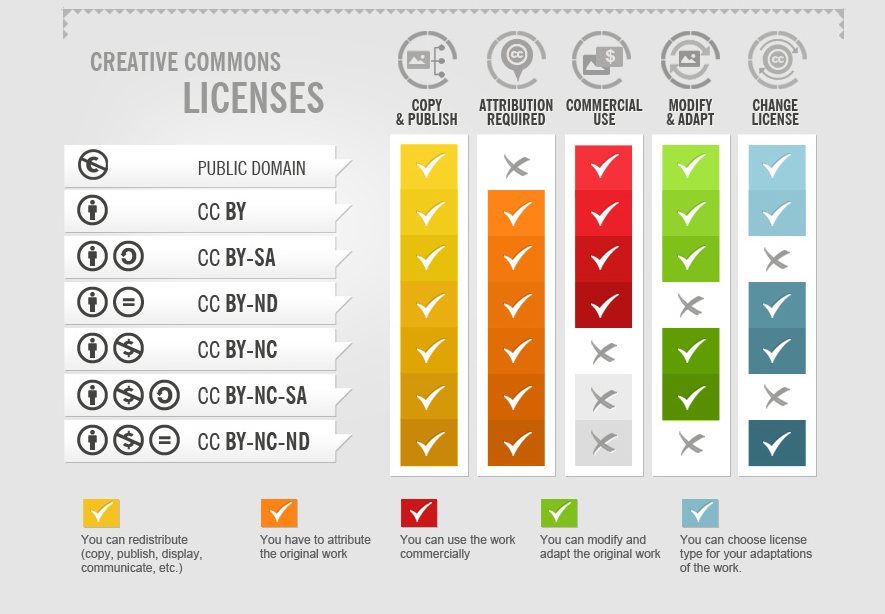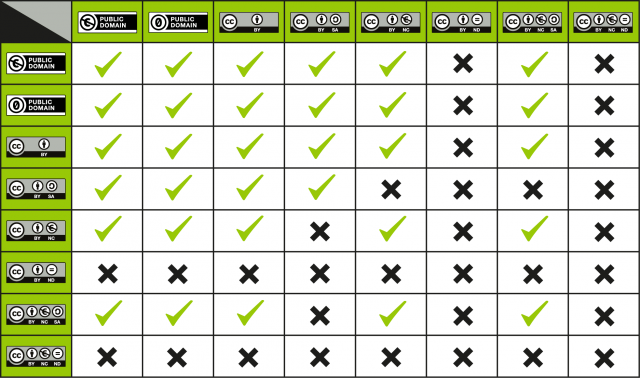- Increases affordability for students
- Improves student learning outcomes, persistence, and completion
- Improves the outcomes of under-represented students
- Enhances academic freedom for faculty
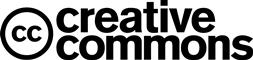
Creative Commons (CC) licenses provide an easy way to manage the copyright terms that attach automatically to all creative material under copyright. CC licenses allow that material to be shared and reused under terms that are flexible and legally sound.
Creative Commons offers a core suite of six copyright licenses. Because there is no single “Creative Commons license,” it is important to identify which of the six licenses you are applying to your material, which of the six licenses has been applied to material that you intend to use, and in both cases the specific version.
Not sure which one you need? Use the CC License Chooser to help you decide.
If you need more help with Creative Commons licenses, please see a librarian.
Open Educational Resources (OER) are teaching, learning, and research materials in any format that are in the public domain or have been released under an open license that permits their free sharing, reuse, repurposing, and/or remixing by others.
Library resources such as books and journal articles (both print and electronic), while typically not openly licensed, are still available at no cost to ARCC registered students. Ebooks in the library collection are easily accessible for students both on and off campus, and can be used at no cost to students, staff and faculty. Please contact a librarian if you have questions about any library resources that could be helpful for your classes.
MinnState guides about OER:
Quick Guide to OER for Students
Minnesota State Guide to OER
Library resources such as books and journal articles (both print and electronic), while typically not openly licensed, are still available at no cost to ARCC registered students. Ebooks in the library collection are easily accessible for students both on and off campus, and can be used at no cost to students, staff and faculty. Please contact a librarian if you have questions about any library resources that could be helpful for your classes.
MinnState guides about OER:
Quick Guide to OER for Students
Minnesota State Guide to OER
- Openly Available Sources Integrated Search (OASIS) is a search tool designed to make the discovery of open content easier. OASIS currently searches open content from 115 different sources and contains 455,492 records.

- Minnesota State Opendora: OER materials created by MinnState faculty
- Community College Consortium for OER: open texts for community colleges in a variety of subjects
- MERLOT Project - advanced search by material type
- openverse - searches 12 major repositories of CC online photos, images and audio all at once
- PressBooks Directory: a free searchable catalog that includes 5,791 open access books published by 160 organizations and networks using Pressbooks. Many include interactive H5P learning activities to engage learners.
- Check the list on the ARCC library homepage here for more options
The Open Course Library (OCL) is a collection of shareable course materials, including syllabi, course activities, readings, and assessments designed by teams of college faculty, instructional designers, librarians, and other experts. Unless otherwise noted, all materials are shared under a Creative Commons (CC BY) license.OCL courses and materials have undergone testing for accessibility and have been designed using the industry-standard Quality Matters (QM) rubric for assessing the quality of online courses.
Licensed eBooks, online magazines & journals, streaming media, and other online resources available through the ARCC libraries' subscriptions are not considered open educational resources (OER). These resources, while free to use by ARCC students, faculty and staff, do not contain the copyright permissions which allow for customization, re-use, remix, or redistribution in the same way OER do. Although library online resources are not "open", they are resources instructors can make available at zero cost to their students. They can be used as course materials in a zero textbook cost class at ARCC. For a broader overview of how library resources as course materials differ from OER view the presentation from Open Oregon - Library Resources as Course Materials.
Open access (OA) refers to a range of practices through which copyrightable publications are delivered to readers free of access charges or other barriers. Whereas OER materials often allow reuse, revising, and republishing, OA materials retain control over revision and republishing through traditional copyright.
An important conversation in the open community is about moving the focus away from the cost argument for OER and more towards the other benefits, to avoid the new trap being set by traditional publisher. Inclusive Access programs profess to solve the problem of textbook costs by creating a program in which institutions can sign up a whole class of students for discounted digital materials. The students then must still pay a fee or they will not be able to use the course materials. This not only limits a student's choice, it also does not address barriers that OER seek to address, such as access. Once the semester ends, the student loses access to the content. They are still paying a fee to access the content, and if they choose not to or can't afford it, they are still at a disadvantage.
David Wiley's (Lumen Learning) blog post "If We Talked About the Internet Like We Talk About OER: The Cost Trap and Inclusive Access" discusses these issues and asks how, then, we can continue to show that OER is not just about cost, but more about revitalizing the educational experience for students by removing barriers and innovating in the classroom.
David Wiley's (Lumen Learning) blog post "If We Talked About the Internet Like We Talk About OER: The Cost Trap and Inclusive Access" discusses these issues and asks how, then, we can continue to show that OER is not just about cost, but more about revitalizing the educational experience for students by removing barriers and innovating in the classroom.

Getting Started with OER by Jillian Maynard is licensed under a Creative Commons Attribution 4.0 International License.
There are many ways to use OER - you can choose to start small.
- Start with one OER--use it for an assignment, an in-class activity, or some other small component of your class.
- Consider reviewing an OER in your discipline. MinnState posts opportuities to get involved with OER here. Sign up to review a textbook and receive a $200 stipend.
- Adopt an OER for your class. If you need help finding OER, librarians are happy to assist.
- Adapt, or remix, an existing OER. Customize the content to fit your class. Keep the relevant parts. Add your own content. Learn more about remixing a resource here.
- Create a new OER.
- Deposit your OER into repositories to facilitate access. Opendora is a repository hosted and supported by MinnState. Other options include collections like Merlot and OER Commons.
Modifying an Open Textbook: What You Need to Know - a five-step guide for faculty, and those who support faculty, who want to modify an open textbook. Step-by-step instructions for importing and editing common open textbook file and platform types are included.
Faculty OER Toolkit - an information resource about and guide to adapting and adopting Open Educational Resources.
OER and Alternative Textbook Handbook - this starter kit is primarily intended for users who are new to Open Education.
OER by Discipline Directory - a wide range of open educational resources organized by discipline.
OER Equity Blueprint - explains the role of OER in closing equity gaps.
OER Handbook for Educators - designed to help educators find, use, develop and share OER to enhance their effectiveness online and in the classroom.
OER Mini Course - an excellent resource if you're considering using, adapting or creating an OER, from Austin Community College library
.
Faculty OER Toolkit - an information resource about and guide to adapting and adopting Open Educational Resources.
OER and Alternative Textbook Handbook - this starter kit is primarily intended for users who are new to Open Education.
OER by Discipline Directory - a wide range of open educational resources organized by discipline.
OER Equity Blueprint - explains the role of OER in closing equity gaps.
OER Handbook for Educators - designed to help educators find, use, develop and share OER to enhance their effectiveness online and in the classroom.
OER Mini Course - an excellent resource if you're considering using, adapting or creating an OER, from Austin Community College library
.
Minnesota State offers PressBooks for faculty who would like to author an OER. Also provided are tutorials, a user guide, and a training manual.
A Guide to Making Open Textbooks with Students is a handbook for faculty interested in practicing open pedagogy by involving students in the making of open textbooks, ancillary materials, or other Open Educational Resources.
Authoring Open Textbooks provides a checklist for getting started, textbook organization and other elements, and an overview of useful tools.
The Open Textbook Toolkit is designed to support faculty who would like to create their first open textbook.
Modifying an Open Textbook: What You Need to Know offers a five-step guide for faculty who want to modify an open textbook.
A Guide to Making Open Textbooks with Students is a handbook for faculty interested in practicing open pedagogy by involving students in the making of open textbooks, ancillary materials, or other Open Educational Resources.
Authoring Open Textbooks provides a checklist for getting started, textbook organization and other elements, and an overview of useful tools.
The Open Textbook Toolkit is designed to support faculty who would like to create their first open textbook.
Modifying an Open Textbook: What You Need to Know offers a five-step guide for faculty who want to modify an open textbook.
The OER Starter Kit was created to provide instructors with an introduction to the use and creation of open educational resources (OER).
Tools for Creating OER: learn about selecting appropriate technologies for your OER
Tools for Creating OER: learn about selecting appropriate technologies for your OER
Open Author - from OER Commons. helps you build and publish Open Educational Resources
Scalar is a free, open-source authoring and publishing platform. Scalar enables users to assemble media from multiple sources and juxtapose them with their own writing, with minimal technical expertise required. See an example here: Women of the Early Harlem Renaissance: African American Women Writers 1900-1922.
Scalar is a free, open-source authoring and publishing platform. Scalar enables users to assemble media from multiple sources and juxtapose them with their own writing, with minimal technical expertise required. See an example here: Women of the Early Harlem Renaissance: African American Women Writers 1900-1922.
BCcampus Open Education Accessibility Toolkit provides resources for content designers to create a truly open textbook
A Comprehensive Guide to Applying Universal Design for Learning will help instructors and others to incorporate principles of UDL and considerations of EDI and Indigenisation in their learning environments.
Inclusive Learning Design Handbook will assist in creating adaptable and personalizable educational resources that can accommodate a diversity of learning styles and individual needs.
The Readability Test Tool provides a quick and easy way to test the readability of your work.
A Comprehensive Guide to Applying Universal Design for Learning will help instructors and others to incorporate principles of UDL and considerations of EDI and Indigenisation in their learning environments.
Inclusive Learning Design Handbook will assist in creating adaptable and personalizable educational resources that can accommodate a diversity of learning styles and individual needs.
The Readability Test Tool provides a quick and easy way to test the readability of your work.