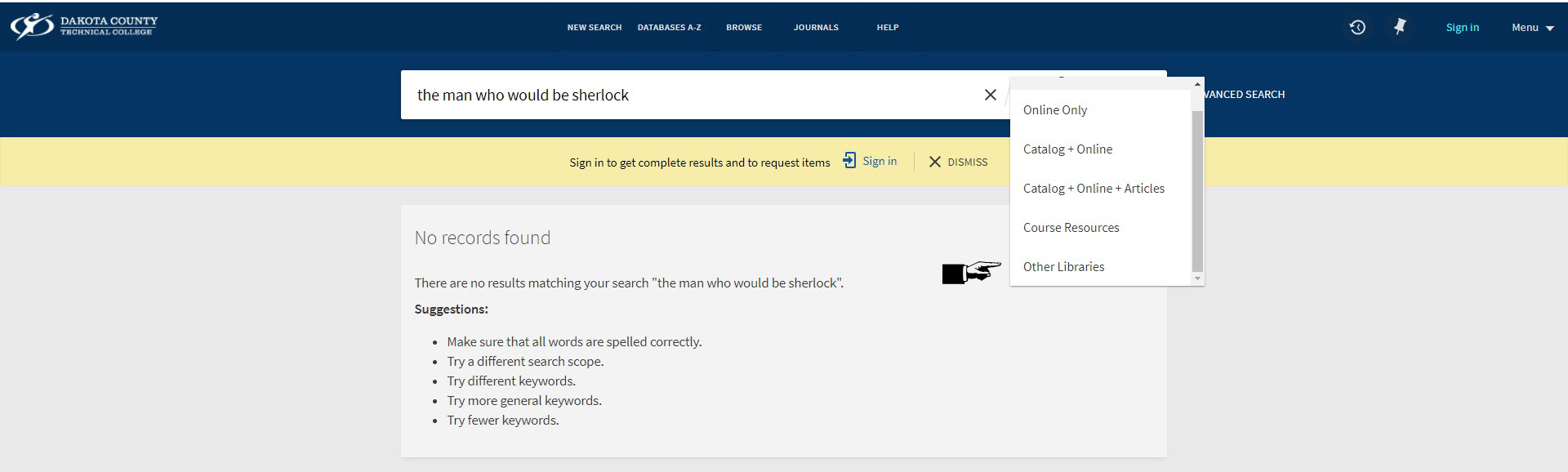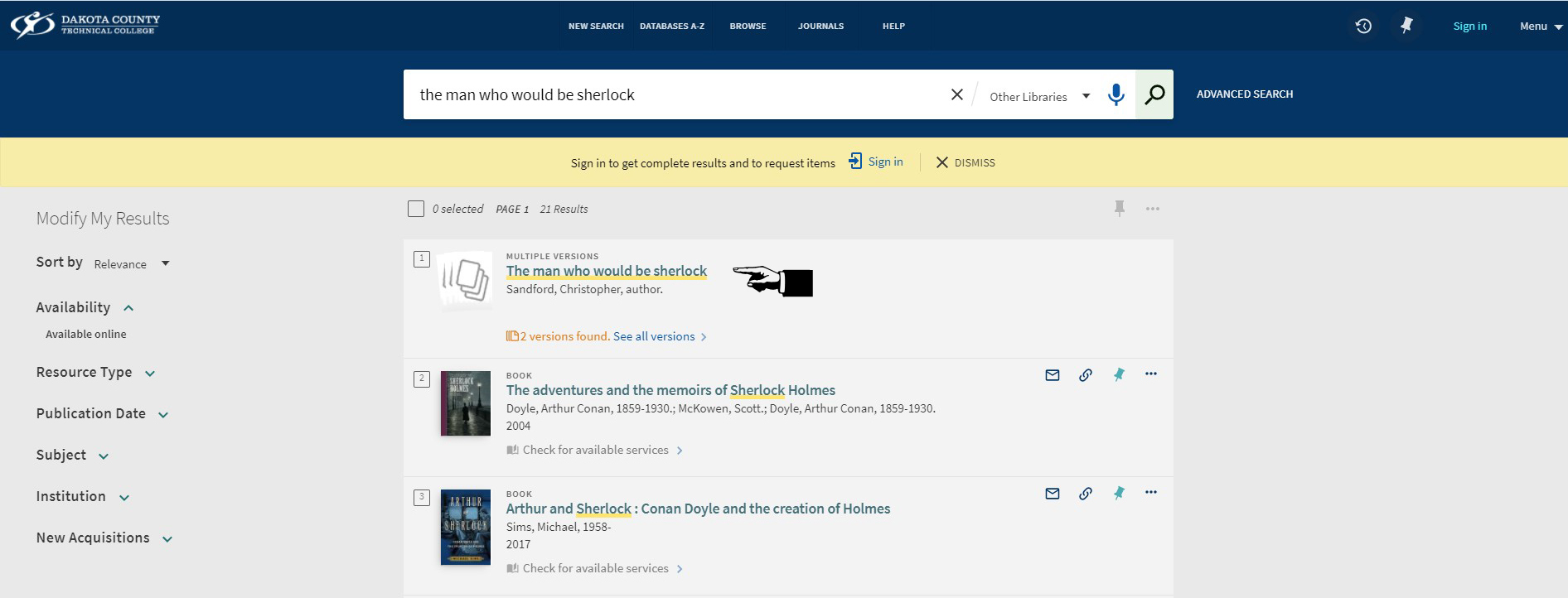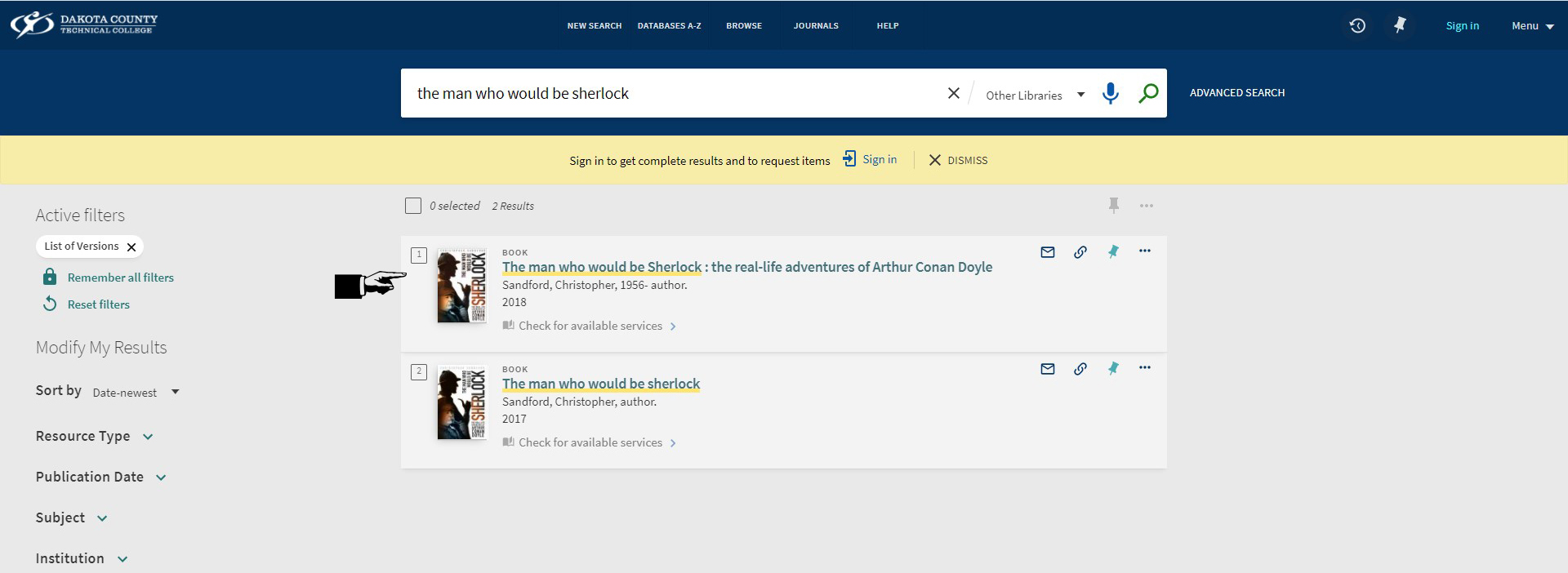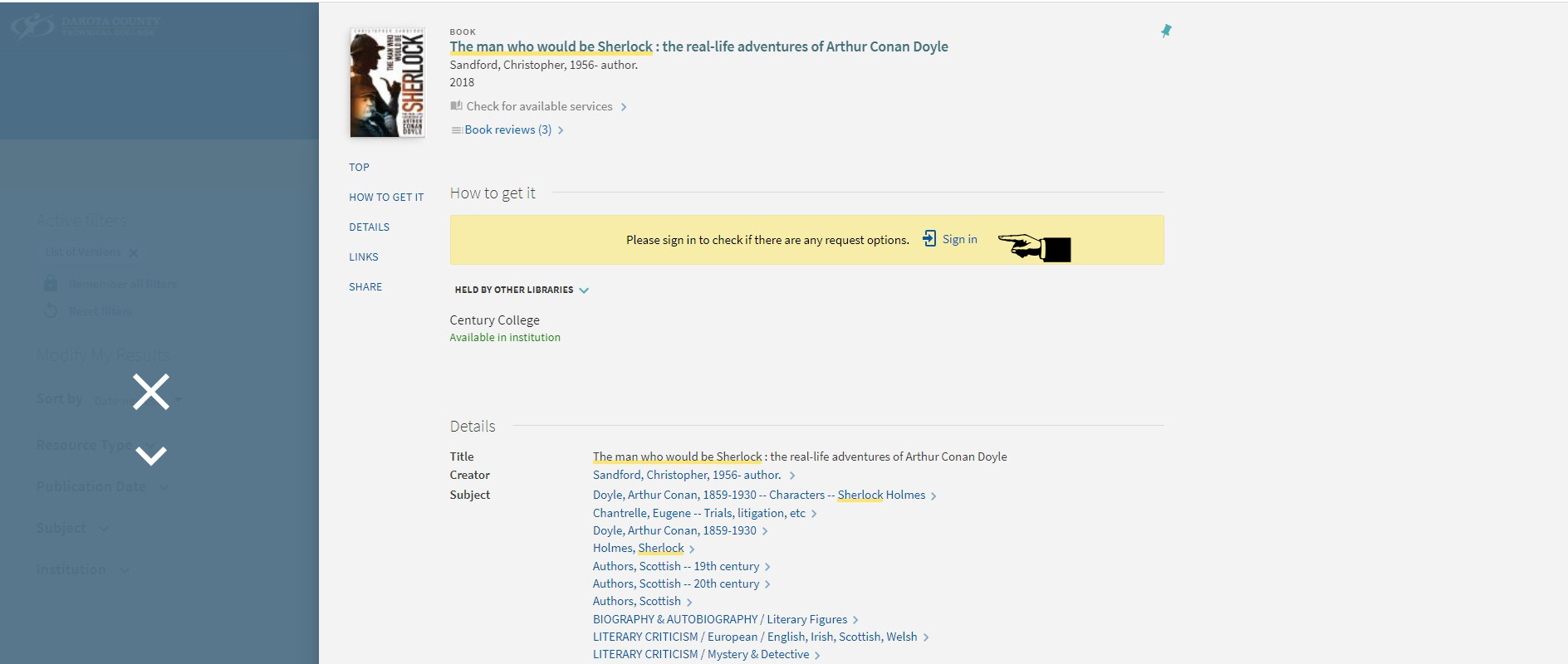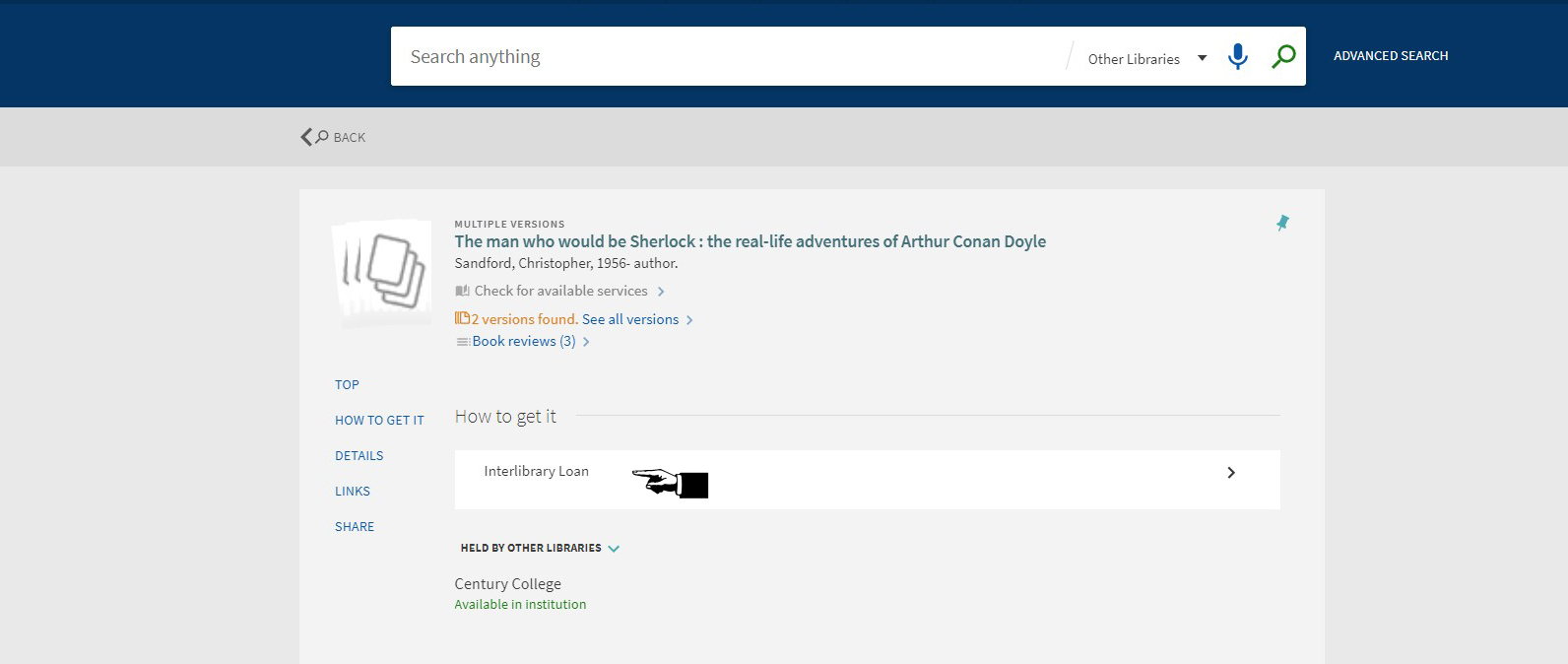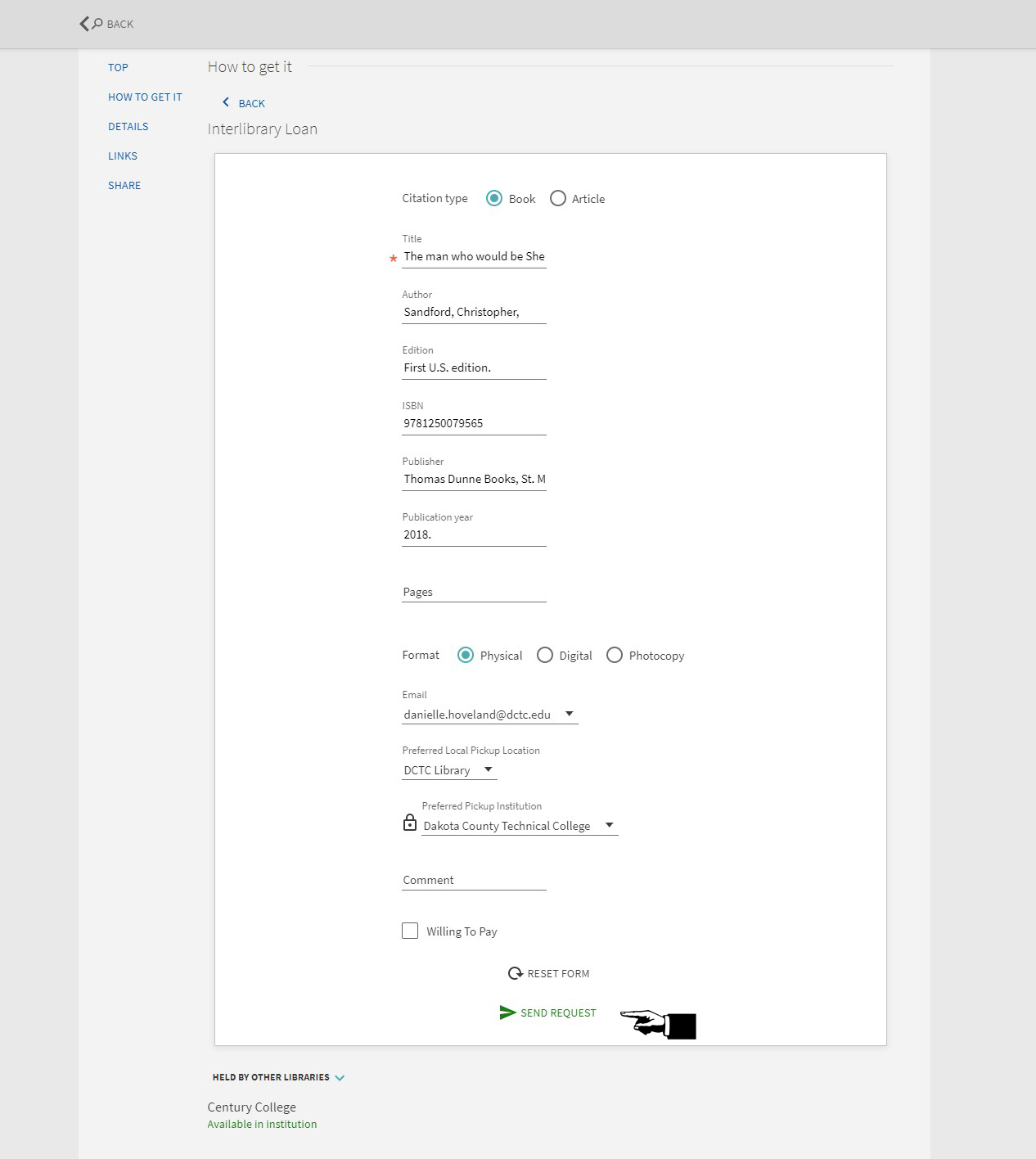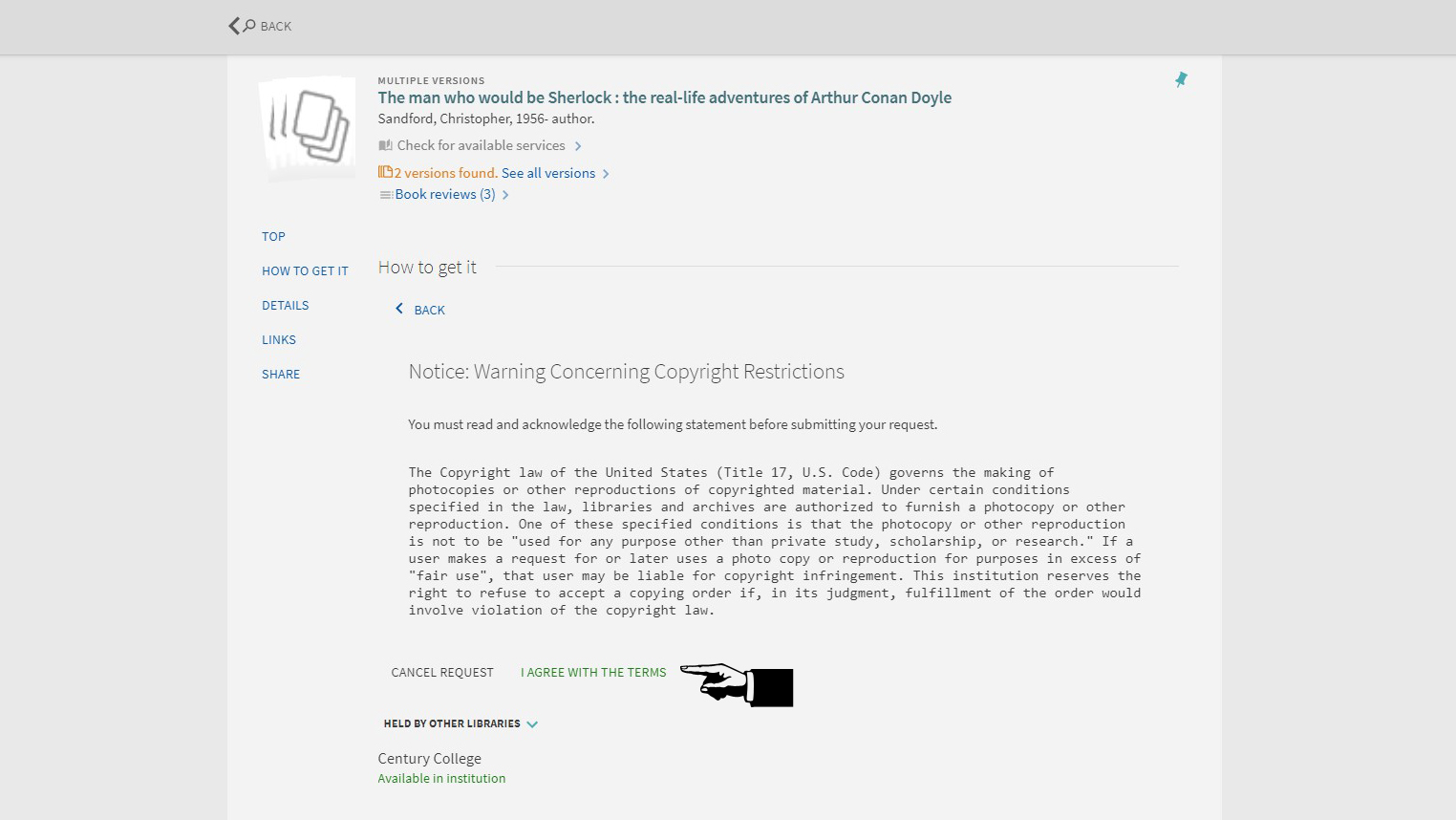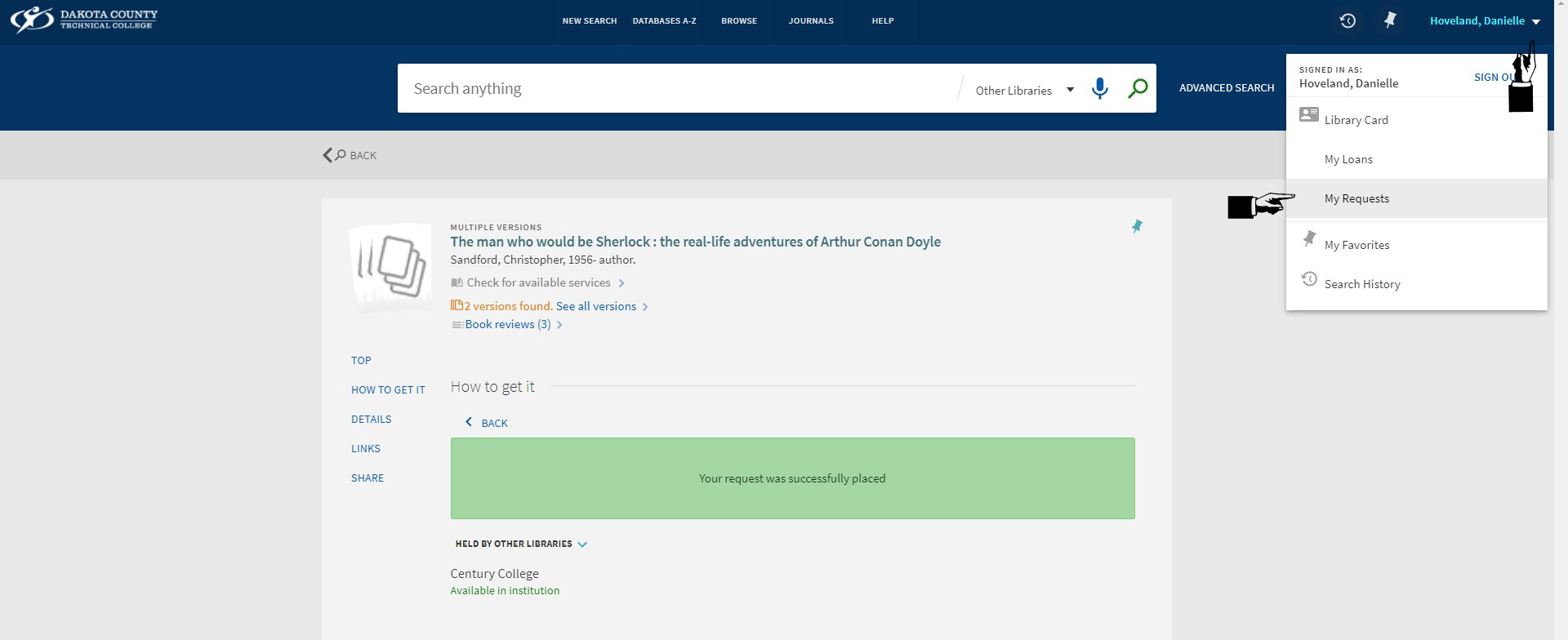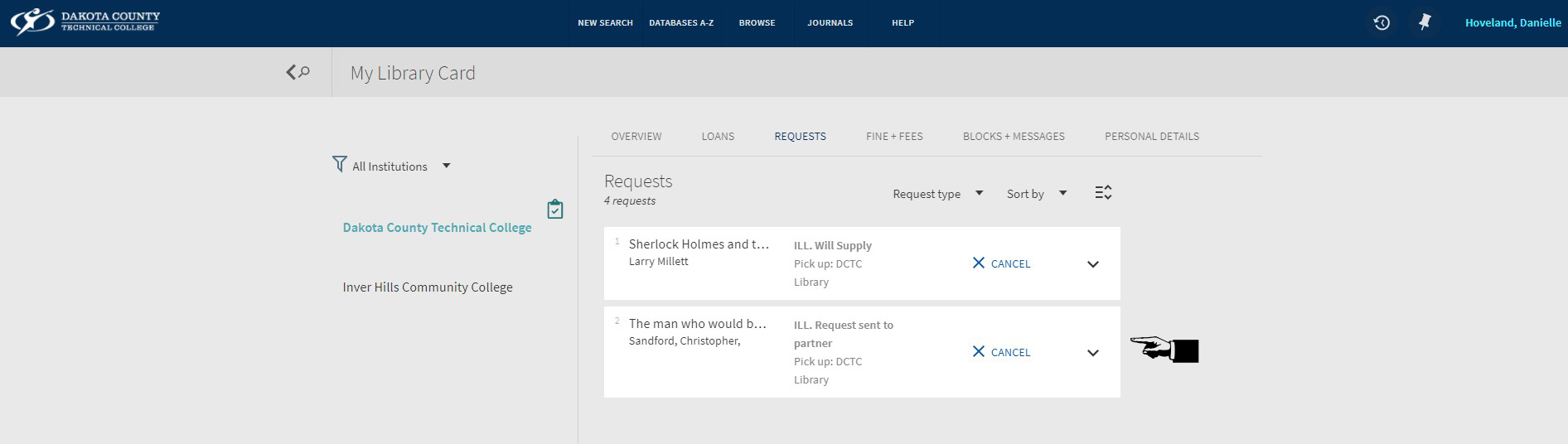While the DCTC Library has access to a lot of materials, we cannot have everything. Fortunately, the state of Minnesota has an excellent system for sharing materials between libraries - academic and public - across the state (and even across state lines in special cases). You do not need any special permissions. You don't have to sign up for anything. All you need is a library card.

Danielle Hoveland
- Cataloger and ILL Manager
- Danielle.Hoveland@dctc.edu
- (651) 423- 423-8654
Never requested materials via ILL before? I can walk you through the process using a couple different methods. Click on the tabs above for examples of each.
Both of these tutorials assume you are a patron of DCTC Library (since I am), but if you would prefer to request materials to be checked out at your local public library, you can follow the "MNLink method" and place the request using the barcode on your public library card.
- Primo can be used to find materials in MNPals libraries like Normandale, St. Scholastica and MSU Mankato, as well as some special libraries like those at the Minnesota Historical Society and the Department of Transportation.
- MNLink is where you request things that are available outside of our system, but it is currently not working. If you find what you are looking for in MNLink, send the link to one of the emails in the left column of this page and we can request it.
Both of these tutorials assume you are a patron of DCTC Library (since I am), but if you would prefer to request materials to be checked out at your local public library, you can follow the "MNLink method" and place the request using the barcode on your public library card.
Let’s say I am looking for the book “The Man Who Would be Sherlock” by Christopher Sanford. The DCTC Library does not own this book.
Changing the drop down menu beside the search bar at the top to "other libraries", however, tells me that I can request a copy be sent to DCTC for me.
In this particular case, the second entry is for an ebook, which I am unlikely to get through interlibrary loan. So I will choose the first entry, which is print.
You can see that Century College owns this book, but even if there were no library listed here or all copies listed are “unavailable” or “on loan”, you can still request it. It may be possible for interlibrary loan librarians to locate another copy for you (though you can also switch over to searching MNLink here to see if other libraries have copies at this point to verify that there are other copies you can request).
Click on "sign in". This will take you to a sign in page. Use your StarID login to sign in.
Click on "sign in". This will take you to a sign in page. Use your StarID login to sign in.
Notice how the bar with the sign in link has now changed to say "interlibrary loan". Click on it again and it will generate a pop up request form.
If you are requesting an article, this is where you might put details like the name of a specific article, volume number or page you need. Because this example is a book, I don't need to change any of the information that was automatically filled in. Click on the green "send request" link indicated by an arrow.