ASCII chart
Speedtest.net
HTML Color Names
954 Popular HTML Color Codes
Troubleshoot Blue Screen Errors (Microsoft)
Articles
Gigabytes vs. Gibibytes Class Action Suit Nears End
How Much Data on the Internet
Network Speed
Fast.comSpeedtest.net
HTML Color Codes
HTML Color CodesHTML Color Names
954 Popular HTML Color Codes
Blue Screen Error Codes
List of Blue Screen Error Codes (Lifewire)Troubleshoot Blue Screen Errors (Microsoft)
Welcome to the Erickson Library's Foundations of CIS guide. You'll find tabs at the top that will lead you to additional information with print and online resources.
The Erickson Library is here to help you find credible and reliable information. Please feel free to call or email with any of your research questions!
The Erickson Library is here to help you find credible and reliable information. Please feel free to call or email with any of your research questions!
Port Numbers
List of TCP and UDP Port Numbers
Domain Name System
Internet Domain Survey
Domain Registrars
Domain.comGoDaddy
Namecheap.com
Bluehost.com
Article
Google Paid This Much to the Guy Who Briefly Owned Google.com
Cybersquatting
KnowEm Username SearchAnticybersquatting Consumer Protection Act (Wikipedia)
JavaScript
More about: JavaScript (Wikipedia)More about: Computer Programming Language (Britannica Academic)
NotePad++
NotePad++ Download
HTML Color Names
HTML Color Names (w3schools)
Document Object Model (DOM)
More about: Document Object Model (Mozilla)More about: JavaScript HTML DOM (w3schools)
Keyboard Characters
ASCII Code - The Extended ASCII Table
End User Best Practices
HowSecureIsMyPassword.net1Password
Ciphers
More about: Cryptology (Britannica Academic)More about: Vigenere Cipher (Britannica Academic)
More about: Data Encryption (Britannica Academic)
More about: Public-key Cryptography (Britannica Academic)
More about: DES (Britannica Academic)
More about: RSA Encryption (Britannica Academic)
More about: AES (Britannica Academic)
Twofish
VeraCryptPeaZip
KeePass
OpenPGP Standard
MDS Hash
MDS Hash Generator
SHA-2
SHA-256 Hash Calculator
Computer Science (Encyclopedia of Computer Science and Technology)
Computer Science (Oxford Encyclopedia of the History of American Science, Medicine, and Technology)
Encyclopedia of Computer Science and Technology
Computer Science (Oxford Encyclopedia of the History of American Science, Medicine, and Technology)
Encyclopedia of Computer Science and Technology

Mastering JavaScript by Ved Antani
 Mastering the Faster Web with PHP, MySQL, and JavaScript: Develop State-of-the-Art Web Applications Using the Latest Web Technologies by Andrew Caya
Mastering the Faster Web with PHP, MySQL, and JavaScript: Develop State-of-the-Art Web Applications Using the Latest Web Technologies by Andrew Caya
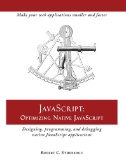 JavaScript: Optimizing Native JavaScript: Designing, and DeBugging Native JavaScript Applications by Robert Orina Etheredge
JavaScript: Optimizing Native JavaScript: Designing, and DeBugging Native JavaScript Applications by Robert Orina Etheredge
 JavaScript: Functional Programming for JavaScript Developers by Ved Antani, Simon Timms, and Dan Matyla
JavaScript: Functional Programming for JavaScript Developers by Ved Antani, Simon Timms, and Dan Matyla
 Eloquent JavaScript: A Modern Introduction to Programming (Open Textbook Library)
Eloquent JavaScript: A Modern Introduction to Programming (Open Textbook Library)
 Mastering the Faster Web with PHP, MySQL, and JavaScript: Develop State-of-the-Art Web Applications Using the Latest Web Technologies by Andrew Caya
Mastering the Faster Web with PHP, MySQL, and JavaScript: Develop State-of-the-Art Web Applications Using the Latest Web Technologies by Andrew Caya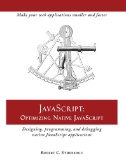 JavaScript: Optimizing Native JavaScript: Designing, and DeBugging Native JavaScript Applications by Robert Orina Etheredge
JavaScript: Optimizing Native JavaScript: Designing, and DeBugging Native JavaScript Applications by Robert Orina Etheredge Eloquent JavaScript: A Modern Introduction to Programming (Open Textbook Library)
Eloquent JavaScript: A Modern Introduction to Programming (Open Textbook Library) Turing's Vision: The Birth of Computer Science by Chris Bernhardt
Turing's Vision: The Birth of Computer Science by Chris Bernhardt Birthing the Computer: From Relays to Vacuum Tubes by Stephen Kaisler
Birthing the Computer: From Relays to Vacuum Tubes by Stephen Kaisler Basics of Hacking and Penetration Testing: Ethical Hacking and Penetration Testing Made Easy by Patrick Engebretson
Basics of Hacking and Penetration Testing: Ethical Hacking and Penetration Testing Made Easy by Patrick Engebretson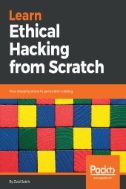 Learn Ethical Hacking from Scratch: Your Stepping Stone to Penetration Testing by Zaid Sabih
Learn Ethical Hacking from Scratch: Your Stepping Stone to Penetration Testing by Zaid Sabih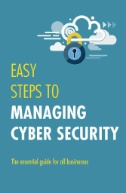 Easy Steps to Managing Cybersecurity by Jonathan Reuvid
Easy Steps to Managing Cybersecurity by Jonathan Reuvid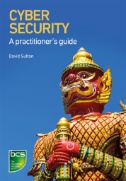 Cyber Security: A Practitioner's Guide by David Sutton
Cyber Security: A Practitioner's Guide by David SuttonOnline Databases
- Applied Science & Technology Source
Extensive full text coverage of research and development within a wide variety of applied science and computing disciplines, including aeronautics, nuclear engineering, and neural networks. The database offers full text for almost 1,200 journals, citations to millions of articles. - General Science Collection
General Science Collection with over 200 journals, providing researchers with the information needed to stay current on the latest scientific developments. - Academic Search Premier
EBSCO's largest database includes full text of thousands of scholarly publications across all academic disciplines. Watch the Ebscohost Tutorial. - EBSCO MegaFILE
Save time and search all four EBSCO databases at once. The EBSCO MegaFILE is comprised of the complete content and functionality of Academic Search Premier, MasterFILE Premier, Business Source Premier, and Regional Business News.
1. Useful keywords: computer science, computer programming, cybersecurity
2. Break down your topic into smaller concepts and identify synonyms.
3. Use and to combine keywords, i.e. "computers and history"
4. Use or to expand your results, i.e. "computers or networks"
5. Use "quotaton marks" to search keywords as a phrase, i.e. "computer science"
6. Use an asterik* to search multiple endings, i.e. comput* will search computers, computing, etc.
2. Break down your topic into smaller concepts and identify synonyms.
3. Use and to combine keywords, i.e. "computers and history"
4. Use or to expand your results, i.e. "computers or networks"
5. Use "quotaton marks" to search keywords as a phrase, i.e. "computer science"
6. Use an asterik* to search multiple endings, i.e. comput* will search computers, computing, etc.


