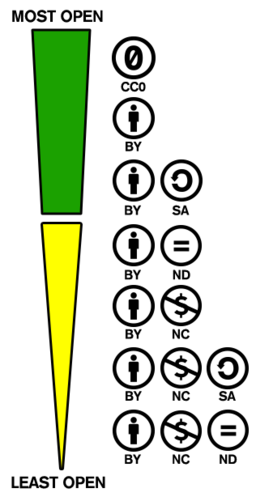OER materials are released under an open license granting permission for everyone to do the 5Rs (Retain, Reuse, Revise, Remix, Redistribute).
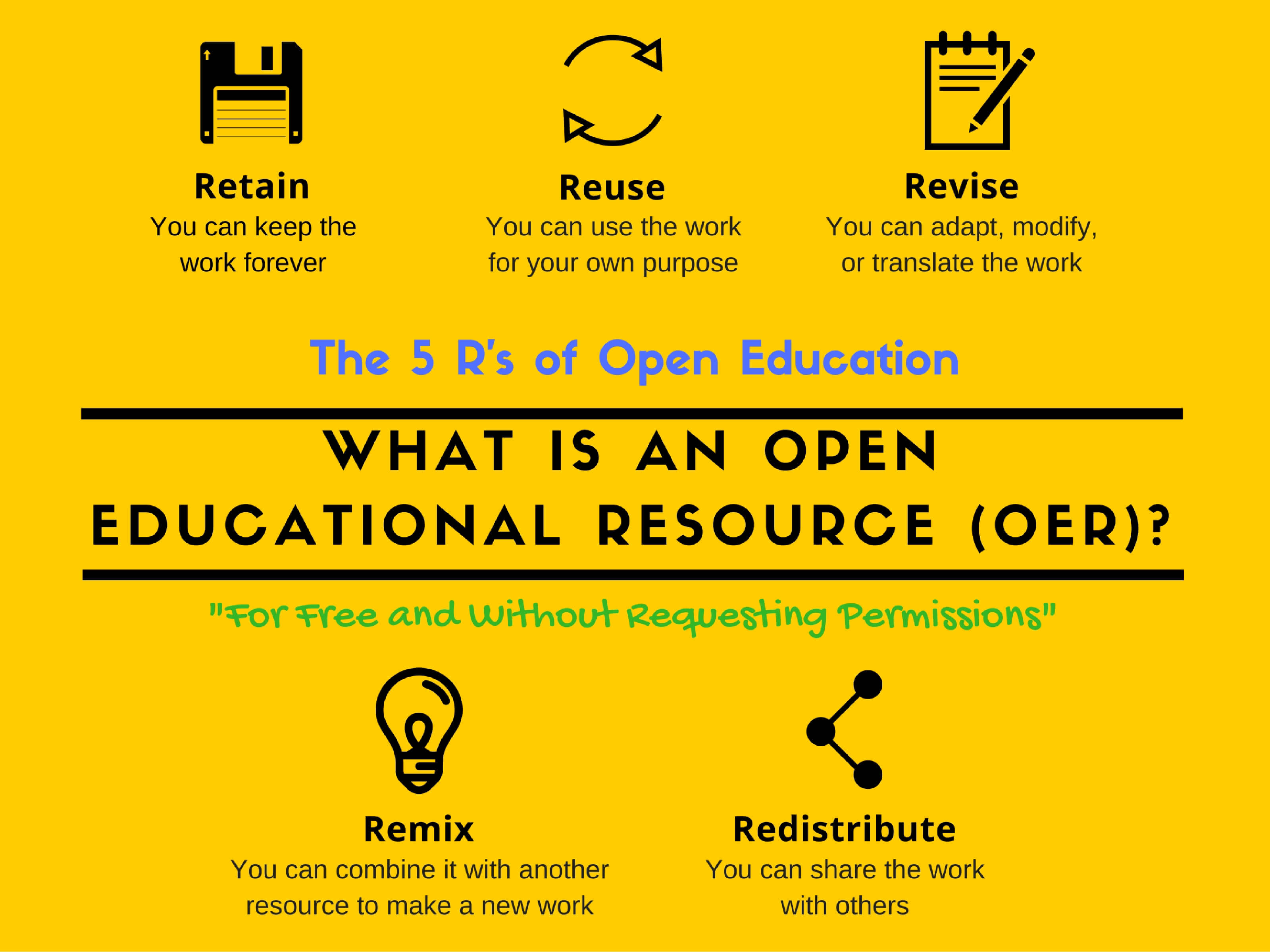
OER include digital learning materials such as:
open textbooks
full courses
modules
syllabi
lectures
homework assignments
quizzes
lab activities
games
simulations
Created by the SPARC Open Education Leadership Program, this resource is intended to provide an introduction to open education for academic librarians in North America, with emphasis on the three pillars of resources, practices, and policy.
7 Things You Should Know About Open Education: Content
Primer on OER from the EDUCAUSE Learning Initiative (ELI), this publication is one in a three-part series designed to provide a point of departure for conversations about all aspects of open education.
7 Things You Should Know About Open Education: Practices
Primer from the EDUCAUSE Learning Initiative on open educational practices and pedagogy. This publication is one in a three-part series designed to provide a point of departure for conversations about all aspects of open education.
7 Things You Should Know About Open Education: Policies
Primer from the EDUCAUSE Learning Initiative on open education policy. This publication is one in a three-part series designed to provide a point of departure for conversations about all aspects of open education.
 This guide was originally created by Regina Gong at Michigan State University (MSU) Libraries and has been modified to include resources specific to Normandale Community College Library. The Guide is licensed under a Creative Commons Attribution 4.0 International License.
This guide was originally created by Regina Gong at Michigan State University (MSU) Libraries and has been modified to include resources specific to Normandale Community College Library. The Guide is licensed under a Creative Commons Attribution 4.0 International License.

Call, e-mail, or chat with a librarian for more research assistance. We're happy to help!
(952) 358-8290
Email
Note: Your chat question may be directed to a librarian from another college when Normandale librarians are unavailable.
Directions for creating stable links to articles and videos found in Normandale Library databases that will work later and from off campus.
Start Here:
Open Textbook Library
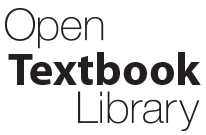 Minnstate participates in this repository hosted by the University of Minnesota. The site encourages users to leave reviews of textbooks to help in the vetting process.
Minnstate participates in this repository hosted by the University of Minnesota. The site encourages users to leave reviews of textbooks to help in the vetting process. OpenStax College
 OpenStax College is an initiative from Rice University that publishes peer-reviewed open textbooks for introductory courses along with additional resources like slides and test banks. OpenStax partners with print-on-demand services to print bound versions at a lower cost than traditional textbooks.
OpenStax College is an initiative from Rice University that publishes peer-reviewed open textbooks for introductory courses along with additional resources like slides and test banks. OpenStax partners with print-on-demand services to print bound versions at a lower cost than traditional textbooks.
OASIS
Openly Available Sources Integrated Search (OASIS) is a search tool that aims to make the discovery of open content easier. OASIS currently searches open content from 114 different sources and contains 440,452 records.
OER Commons
 One of the largest repositories of Open Educational Resources on the Web. Includes textbooks, lectures, labs, case studies, activities, and more.
One of the largest repositories of Open Educational Resources on the Web. Includes textbooks, lectures, labs, case studies, activities, and more. Also Helpful:
OpenTextBookStore (Math) and MyOpenMath
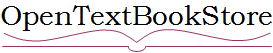
OpenTextBookStore is a list of open textbooks for math courses that have already been vetted for use in college courses.
MyOpenMath is a free online interactive math homework platform aligned to work with many of the texts from OpenTextBookStore.
OERSI
OERSI stands for Open Educational Resources Search Index - a search engine for free educational materials in higher education. As a central search entry point, OERSI connects OER repositories of distributed state initiatives, institutional repositories of universities and libraries, and subject-specialized repositories for OER.
MIT Open Textbooks
 This site lists the open textbooks used in MIT's open courseware program. This can be an especially good resource for STEM courses.
This site lists the open textbooks used in MIT's open courseware program. This can be an especially good resource for STEM courses. Mason OER Metafinder
The Mason OER Metafinder helps you find OER by searching 22 different sources in real-time.
MERLOT II
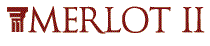 MERLOT II is an international repository of all kinds of open educational resources including textbooks. The Advanced Search page allows you to limit your search to textbooks written with a lower-division college audience in mind.
MERLOT II is an international repository of all kinds of open educational resources including textbooks. The Advanced Search page allows you to limit your search to textbooks written with a lower-division college audience in mind. OAIster
OAIster contains digital resources from open archive collections, represents multidisciplinary resources from more than 1,100 contributors worldwide, records contain a digital object link allowing users access to the object in a single click
Creative Commons Image Search
CC Search is a tool that allows openly licensed and public domain works searches across more than 300 million images from open APIs and the Common Crawl dataset. Aggregates results across multiple public repositories into a single catalog, facilitates reuse through features like machine-generated tags and one-click attribution.
Nappy
Beautiful, high-resolution photos of black and brown people.
Pexels
Provides high quality and completely free stock photos. No attribution required.
PICNOI
A coop of stock image photography featuring images of people of color.
Pixabay
Provides royalty free photos and videos. Pictures are shared as part of the public domain with people all over the world.
Unsplash
Millions of free high-resolution images created by the world’s most generous community of photographers.
WOCinTech
Free photos of women of color working in technology.
 Opendora, developed by PALS, is a digital archive for open educational resources that serves as a central repository for Minnesota State faculty and librarians to leverage licensed open educational resources (OER) with the ability to access, load, and share material.
Opendora, developed by PALS, is a digital archive for open educational resources that serves as a central repository for Minnesota State faculty and librarians to leverage licensed open educational resources (OER) with the ability to access, load, and share material. Minnesota State OER Sharepoint
 Minnesota State promotes textbook affordability for students at Minnesota State colleges and universities by supporting and facilitating adoption of open, low-cost, high-quality materials. We strive to do through faculty development, adequate resources, and grants.
Minnesota State promotes textbook affordability for students at Minnesota State colleges and universities by supporting and facilitating adoption of open, low-cost, high-quality materials. We strive to do through faculty development, adequate resources, and grants. Quantitative Undergraduate Biology Education and Synthesis -The QUBES platform, a BioQUEST project, is a social cyberinfrastructure that provides an open and inclusive virtual space for sharing STEM classroom activities and resources, discussing teaching and the adaptation of educational materials to specific institutional contexts, and working together to develop new ideas and insights that contribute to STEM education reform.
Center for Open Educational Resources and Language Learning
The Center for Open Educational Resources & Language Learning (COERLL) is one of 16 National Foreign Language Resource Centers (LRC's) funded by the U.S. Department of Education. Its mission is to produce and disseminate OER for the public.
NOBA Project
Expertly compiled from Noba modules to fit the scope and sequence of common courses. Use them as-is or customize them to fit your needs. Instructor manuals, PowerPoint presentations, and test banks are available for many modules. Primarily Psychology resources.
PhET Interactive Simulations
PhET Interactive Simulations project at the University of Colorado Boulder creates free interactive math and science simulations. PhET sims are based on extensive education research and engage students through an intuitive, game-like environment where students learn through exploration and discovery.
 Selected dictionaries, encyclopedias, and reference books in many subjects.
Selected dictionaries, encyclopedias, and reference books in many subjects. Salem Press
 Online database of full-text reference e-books on history, health, literature, and science.
Online database of full-text reference e-books on history, health, literature, and science. ABC-CLIO eBook Collection

Gale Literature
 Searches all Gale literature databases at once: Gale Literature Criticism, Gale Literature Resource Center, LitFinder, Scribner Writers Series, Twayne's Author Series, Something About the Author, and the Dictionary of Literary Biography.
Searches all Gale literature databases at once: Gale Literature Criticism, Gale Literature Resource Center, LitFinder, Scribner Writers Series, Twayne's Author Series, Something About the Author, and the Dictionary of Literary Biography. EBSCO Ebook Collection (EBSCOhost)
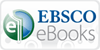 A selection of ebooks on many topics. Includes some literature (novels, poems, short stories, etc.).
A selection of ebooks on many topics. Includes some literature (novels, poems, short stories, etc.). Directions for creating stable links to articles and videos found in Normandale Library databases that will work later and from off campus.

Call, e-mail, or chat with a librarian for more research assistance. We're happy to help!
(952) 358-8290
Email
 David Vrieze Daniels
David Vrieze DanielsReference and Instruction Librarian
david.vriezedaniels@normandale.edu
Note: Your chat question may be directed to a librarian from another college when Normandale librarians are unavailable.
- Find the right OER for your subject. Check out the resources on the Finding OER page. Ask a librarian if you need additional suggestions for locations to search. If no OER are available, you may also request that the library check to see whether we can purchase texts for your course as an eBook accessible to all.
- Search for the appropriate textbooks on these various websites for your course.
- Review and evaluate the textbooks based on the content and whether it suits your teaching style and your students. See the box that outlines evaluation criteria. To record your evaluation, you can also print and download this adoption worksheet from the Community College Consortium for Open Educational Resources.
- Decide if you want to use the textbook as is, edit, or modify the contents. One of the benefits of open textbooks is the flexibility to customize them for specific course designs as much or as little as you desire. If you want to make edits or append content, make sure the licensing allows that. Different repositories will have different options for editing and publishing revised copies.
- Select the best format to distribute to your class such as online, or downloadable PDF, and then distribute.
A study of 16,000 students across 10 institutions compares several measures of student academic success between those using open textbooks and those using traditional textbooks.
- The text covers all areas and ideas of the subject appropriately and provides an effective index and/or glossary.
- Content is accurate, error-free, and unbiased.
- Content is up-to-date, but not in a way that will quickly make the text obsolete within a short period of time.
- The text is written and/or arranged in such a way that necessary updates will be relatively easy and straightforward to implement.
- The text is written in lucid, accessible prose, and provides adequate context for any jargon/technical terminology used.
- The text is internally consistent in terms of terminology and framework.
- The text is easily and readily divisible into smaller reading sections that can be assigned at different points within the course (i.e., enormous blocks of text without subheadings should be avoided).
- The text should not be overly self-referential and should be easily reorganized and realigned with various subunits of a course without presenting much disruption to the reader.
- The topics in the text are presented in a logical, clear fashion.
- The text is free of significant interface issues, including navigation problems, distortion of images/charts, and any other display features that may distract or confuse the reader.
- The text contains no grammatical errors.
- The text is not culturally insensitive or offensive in any way. It should make use of examples that are inclusive of a variety of races, ethnicities, and backgrounds.

Call, e-mail, or chat with a librarian for more research assistance. We're happy to help!
(952) 358-8290
Email
 David Vrieze Daniels
David Vrieze DanielsReference and Instruction Librarian
david.vriezedaniels@normandale.edu
Note: Your chat question may be directed to a librarian from another college when Normandale librarians are unavailable.
Creative Commons is a non-profit organization that enables the sharing and use of creativity and knowledge through free legal tools. Creative Commons licenses are not an alternative to copyright. They work alongside copyright and enable you to modify your copyright terms to best suit your needs.
Creative Commons Licenses
The licenses below and their descriptions come from the About the Licenses page of Creative Commons.
- By using CC0, you waive all copyright and related rights to a work to the extent possible under the law
- This is the most open of all licenses offered. Allows others to redistribute, remix, tweak, and build upon your work, even commercially, as long as they credit you for the original creation.
- Allows others to redistribute, remix, tweak and build upon your work, even commercially as long as they credit you and license their creations under identical terms.
- Only allows others to download your work and share them with others as long as they credit you, but they can't change them any way or use it commercially.
- Allows others to copy, redistribute, remix, tweak, and build upon your work non-commercially, and although their new works must also acknowledge you and be non-commercial, they don't have to license their derivative works on the same terms.
- Allows others to copy, redistribute, remix, tweak, and build upon your work non-commercially, as long as they credit you and license their creations under identical terms.
- The most restrictive of the six licenses, only allowing others to download your work and share them with others as long as they credit you, but they can't change them any way or use it commercially.
- Outlines things to think about before applying Creative Commons license to your work, or using Creative Commons-licensed materials.
- Learn how to choose the appropriate license for your work.
- Learn how to mark your work with a Creative Commons license.
- Provides some good (and not so good) examples of attribution.
- Allows you to easily cite open materials. Created by Open Washington, this tool will automatically generate the attribution for you.

Call, e-mail, or chat with a librarian for more research assistance. We're happy to help!
(952) 358-8290
Email
 David Vrieze Daniels
David Vrieze DanielsReference and Instruction Librarian
david.vriezedaniels@normandale.edu
Note: Your chat question may be directed to a librarian from another college when Normandale librarians are unavailable.
- The goal of this accessibility toolkit, 2nd edition, is to provide resources for each content creator, instructional designer, educational technologist, librarian, administrator, and teaching assistant to create a truly open textbook—one that is free and accessible for all students. This is a collaboration between BCcampus, Camosun College, and CAPER-BC.
- The Floe Inclusive Learning Design Handbook is a free Open Educational Resource (OER) designed to assist teachers, content creators, Web developers, and others in creating adaptable and personalizable educational resources that can accommodate a diversity of learning preferences and individual needs.
OER work continues under the OER Committee, where we work to sustain the Z-degree and work to explore new channels related to open and zero-textbook-cost materials.

Call, e-mail, or chat with a librarian for more research assistance. We're happy to help!
(952) 358-8290
Email
 David Vrieze Daniels
David Vrieze DanielsReference and Instruction Librarian
david.vriezedaniels@normandale.edu
Note: Your chat question may be directed to a librarian from another college when Normandale librarians are unavailable.
Copy and paste the URL out of the search bar.
Consider including multiple ways for students to access the book:
- Link to the entire book in your syllabus and in your Moodle introduction
- Link to chapters weekly when possible
- Show them how to navigate the book
- For "published" books available on sites like OpenStax, consider linking to the book's overall landing page since it often includes practice questions and other tips for using the textbook.
When linking to library resources, you must use a permalink/permanent link/stable URL, which is often not the address that appears in the browser address bar.
To properly work for students off campus, a stable link will usually need to begin with a proxy prefix, a specific string of text that tells the database this link is associated with Normandale. The instructions for finding and working with stable links and adding the proxy prefix varies by database. Consult the Linking to Library Resources page for instructions as well as a link converter that adds the proxy prefix for you.