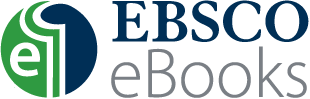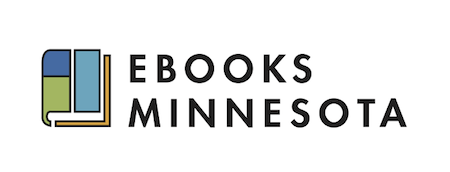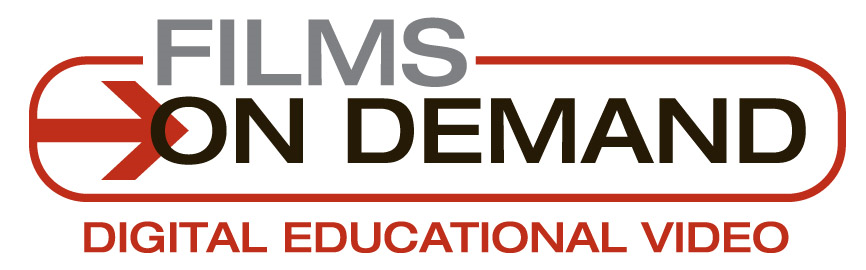Welcome to the DCTC Library! This guide will introduce you to our resources and services, both inside the Library and online. We have something for everyone!
Think of this page as a virtual tour of our library's spaces and the resources within. The second page highlights a few of our many online resources and the third page describes some of the ways we help students and faculty at DCTC.
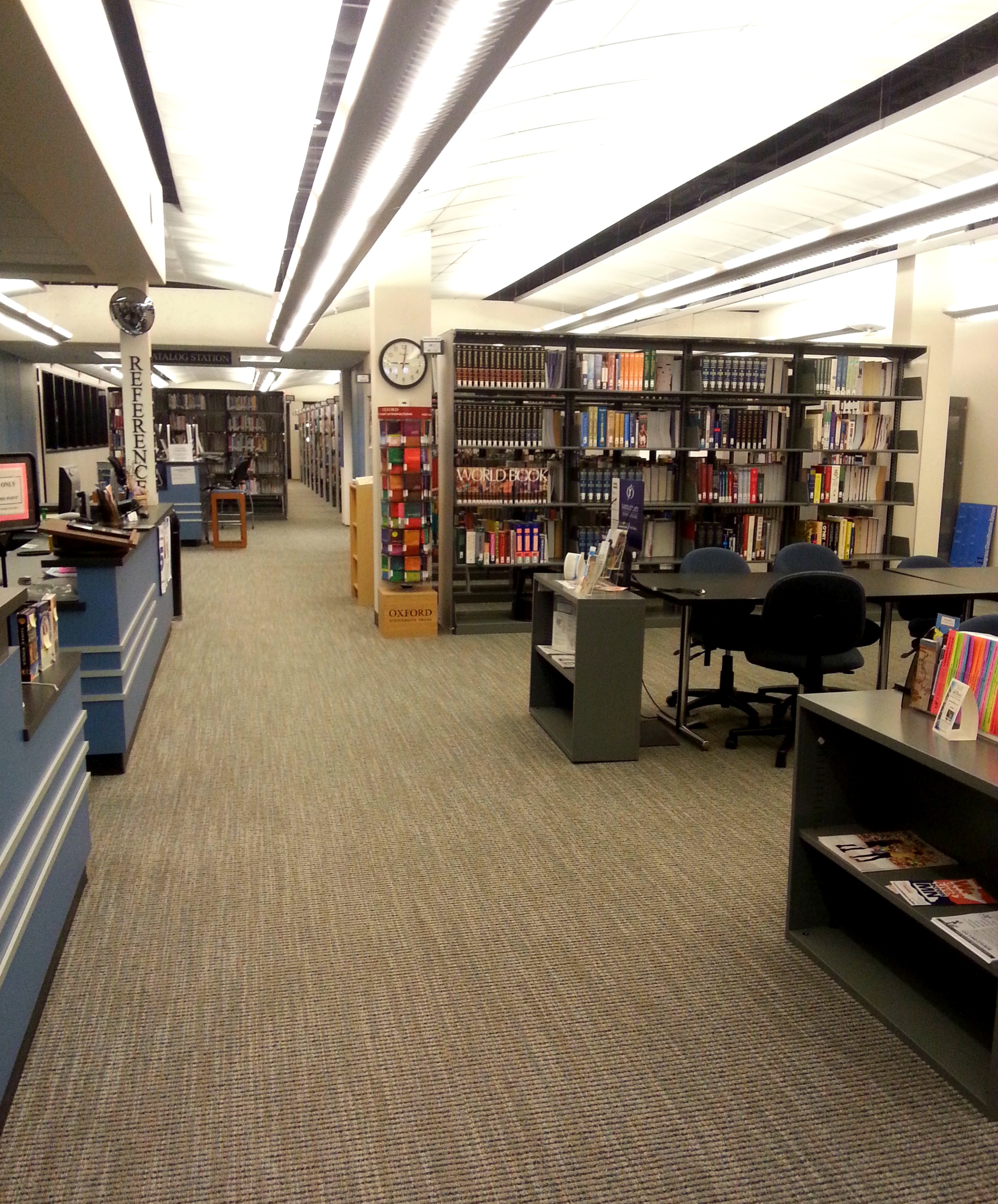
As you enter the Library, the circulation desk is right in front of you. Our latest display of books and videos is on the side facing you. We change the theme every few weeks, choosing topics like gardening, travel, women's history, and fun reads. If you want to borrow one of these - or anything in the Library - you've come to the right place. The circulation desk is where we circulate materials; you can check them out and return them here during our regular hours.
After hours, there's a book return slot next to the staff door and a book return box outside the west entrance to the building.

Behind the circulation desk we have our Course Resources collection. This includes books and videos that instructors have asked us to reserve for certain classes. Some of these can be checked out for two hours or overnight but others must be used in the Library. Ask a librarian if you're looking for one of these.
We've got four small tables in the front of the Library, great for laptop users or if you need to spread out your books and papers.
 We have four study rooms in all, which you can reserve ahead of time if you like or just drop in if you find one open. Two of the rooms in the front of the Library have DVD players and TVs and seat four comfortably, perfect for studying alone or in small groups. There are also two conference-style rooms (one in the front, one in the back) that seat eight comfortably, perfect for meetings or studying in large groups.
We have four study rooms in all, which you can reserve ahead of time if you like or just drop in if you find one open. Two of the rooms in the front of the Library have DVD players and TVs and seat four comfortably, perfect for studying alone or in small groups. There are also two conference-style rooms (one in the front, one in the back) that seat eight comfortably, perfect for meetings or studying in large groups.
In the middle of the Library you'll find a cozy area away from computers and most distractions. In the back you'll find a couple of study carrels, more seating, and even a beanbag to lounge in if you're feeling groovy.
Use our catalog, OneSearch, to find the books and videos on our shelves, plus ebooks and streaming videos.
The best way to begin your search is to enter one or two keywords on your topic. To narrow your results, use the Modify My Results options on the left side of the screen. You can also click on a relevant title and click on one of its subject headings to focus your search on that particular topic.
Please ask a librarian if you need help locating anything you find in our catalog.
If we don't have the book, video, or article you're looking for, you can request it via interlibrary loan (ILL) and it will come to you. It's easy! E-mail library@dctc.edu to let us know what you're looking for and we'll do the rest.
To the right of the circulation desk we have the first of three computer areas. There are eight computers here, six in the middle of the Library, and another eight along the back window. This is also where you'll find our printer/copier/scanner. Let us know if you need any help with the computers or with printing and copying.
Along the wall next to our computers and tables, we have our audiovisual collection. You can borrow most of these DVDs (including hundreds of movies) for three days at a time. Others are for instructors only, but you can ask your instructor for permission if you need to borrow one. We also have some music CDs and a growing collection of audiobooks.
Past the tables you'll see a display of the most recent issues of our magazines. These include titles like Better Homes & Gardens, Consumer Reports, Discover, Fast Company, Health, Minnesota History, Motor Trend, National Geographic, People, Wired, and more.

Yes, we have books! Our Main collection takes up most of the stacks in the back half of the Library and our Oversize collection runs along the back wall. In the very back we have collections for fiction, young adult novels, and graphic novels. In the middle of the Library we have our Very Short Introductions collection on spinning display towers and our Juvenile collection of children's books. You can borrow all of these for three weeks at a time.
Books from our Reference collection can't leave the Library, but we offer much of this same information through our online resources. Just ask if there's something you need.
Check out our collection of games and puzzles, near the children's books. Take one home to share with your friends and family, or play with other students in one of our study rooms.
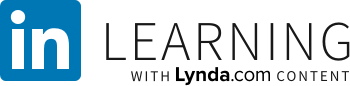
LinkedIn Learning, formerly known as Lynda.com, offers thousands of self-paced video courses and tutorials. DCTC's subscription ended in 2023 but most public libraries in the Twin Cities region offer LinkedIn Learning. All you need is your (free) public library card. Click on your public library below to get started.
Once you've logged into your LinkedIn Learning account, you can browse or search for courses and tutorials.
LearningExpress Library is an outstanding resource for academic and career development with hundreds of online tutorials, practice tests, and ebooks.
The Adult Core Skills center helps adults achieve their personal, education, and career goals by offering resources to help them improve their basic skills in reading, writing, and math, and to prepare for the U.S. citizenship exam.
The Career Preparation center includes resources to help you with your job search, interviewing, networking, and workplace skills. There are also practice tests for the TEAS and many occupational exams and certifications.
The College Students center features practice sets, ebooks, and tutorials for math, reading, grammar, writing, and science skills. There are also resources to help you prepare for placement tests and graduate school entrance exams.
The Computer Skills center includes video courses on Microsoft Excel, Word, and other Office programs.
The Job & Career Accelerator includes resources to help you write resumes and cover letters, explore occupations, search for jobs and internships, and prepare for interviews.

Opposing Viewpoints features information and opinions on more than 400 social issues and current events. For each topic, you'll find viewpoint essays; reference information; full-text articles from magazines, academic journals, and newspapers; primary source documents; statistics; images; videos; audio; and trustworthy websites.
Our EBSCO eBooks collection includes more than 544,000 ebooks on all academic subjects. Some content can be downloaded to read later, but it's easier to just read these ebooks online. You can use the table of contents and index to find exactly what you're looking for in each ebook.
Ebooks Minnesota is a free collection of ebooks for all Minnesotans, including fiction for all ages, cookbooks, graphic novels, biographies, and nonfiction on all kinds of subjects. Read online or use the app and download to your device.
There are millions of full-text articles in our EBSCO, Gale, and ProQuest databases. The best way to begin your search is to enter one or two keywords on your topic. Each database is different, but there will be ways to limit and focus your results so that you find the most relevant and useful articles available.
 Our EBSCO databases are an excellent place to start your search for magazine and journal articles.
Our EBSCO databases are an excellent place to start your search for magazine and journal articles.
 Our Gale databases are another great place to find magazine and journal articles.
Our Gale databases are another great place to find magazine and journal articles.
 Search hundreds of U.S. newspapers, newswires, and news sites with ProQuest U.S. Newsstream.
Search hundreds of U.S. newspapers, newswires, and news sites with ProQuest U.S. Newsstream.
Please visit the Library or e-mail library@dctc.edu if you have any questions about our online resources or if you'd like help finding articles on your topic.

Points of View Reference Source features opinions on nearly 600 social issues, from 3D gun printing to zoos and circuses. For each topic, you'll find an overview and point and counterpoint opinion essays.
Basic Searching tutorial for Points of View Reference Source
Reference books and online resources like Access Science, Britannica Academic, Gale eBooks, and Salem Online are great for improving your background knowledge on almost any topic. These resources also provide images and videos, which you can use to liven up your papers and presentations.
Films On Demand features about 35,000 streaming educational videos on all subjects. You'll find Ken Burns documentaries, archival WWII footage, Shakespeare's plays, and videos on auto repair, business communication, psychology, and the environment. Videos include transcripts and closed captioning.
Kanopy and Swank Digital Campus are a la carte collections of documentaries and feature films selected by instructors.
Are you not finding enough information on a topic... or too much? Are you sure you can trust the information you're finding? Talk to a librarian. Michael Kirby loves to help students and instructors with research and will help you find the best information available on any topic. Visit Michael in the Library, e-mail Michael.Kirby@dctc.edu, or call 651-423-8406.
Instructors: Michael Kirby can meet with your class to show your students how to efficiently and effectively find the information they need. The duration, location, and content of each session depends on the instructor's specific needs. A good session requires planning, so please try to schedule sessions at least two weeks in advance. To request a session, please contact Michael in person, at Michael.Kirby@dctc.edu, or at 651-423-8406.
Instructors: Michael Kirby can create an online library guide for your class or program, highlighting the most relevant resources and research skills for your students. Library guides help all students but especially students in online classes. Visit Michael in the Library, e-mail Michael.Kirby@dctc.edu, or call 651-423-8406 if you're interested.
Instructors and students may suggest books, videos, periodical subscriptions, and online resources for purchase by the Library. Suggested titles must meet the Library's collection development criteria, including currency, objectivity, value to students, and cost. If you would like to suggest a purchase, please contact Michael Kirby in person, at Michael.Kirby@dctc.edu, or at 651-423-8406.
How ILL works
Sometimes the DCTC Library doesn't have the exact book, video, or article that you need. Current DCTC students and employees can request items from other libraries throughout Minnesota. Those libraries send the books or videos to us and we e-mail you when they're ready to pick up. Then you return the items to us by the due date and we return them to the lending library. How long you can borrow items and whether you can renew them depends on the lending library's policies.
Articles are even easier: the other library scans the article and you receive a copy via e-mail.
Please allow about a week for your requested items to arrive. E-mail Danielle Hoveland at Danielle.Hoveland@dctc.edu to check on the status of your ILL request.

ILL via OneSearch
By default, OneSearch will show you results from the DCTC Library Catalog. If you expand this search to All MnPALS Libraries, you'll see mostly items from other Minnesota State Colleges & Universities libraries. Click on the Sign in link in the upper right corner, log in with your StarID, then click on the Check for available services link under a title that interests you. On the next screen, under How to get it, click on Interlibrary Loan. A completed ILL request form will appear; just click on the send request link in the lower right corner of the form, then scroll up and click on I agree with the terms.
ILL via MNLINK
MNLINK is like a catalog for most of the libraries in Minnesota. You'll need a public library barcode in order to log in and place ILL requests.
Dakota County residents can apply for a library card at any of the ten Dakota County Library locations. Cardholders can borrow materials from any public library in the seven-county Twin Cities metropolitan area and access many online resources that aren't available at DCTC. Search the Dakota County Library catalog to find books, videos, and other resources available near you.
See our Requesting materials through ILL guide for more information.
Instructors may place items from the Library or from their own personal collections on reserve behind the circulation desk. The instructor decides the time limit of the loan and whether it may leave the Library; any exceptions require the instructor's approval. Because we depend on instructors to share copies of their textbooks with us, course reserves do not include all assigned texts for every class.
You can use the Course Reserve Browser to see which items are on reserve by an instructor, in a department, or for a specific course. To place items on reserve, please contact Michael Kirby in person, at Michael.Kirby@dctc.edu, or at 651-423-8406.

The Library has Chromebooks and Windows-based laptops which DCTC students may check out for three weeks at a time. Laptops require a Wi-Fi connection and StarID login. Windows-based laptops come with Microsoft Office, Firefox, Google Chrome, and Internet Explorer, all running on Windows 10. All laptops have access to Office 365. See our Laptops & Hotspots page and Using the Library's Chromebooks guide for more information.
Instructors, you can borrow our cart of Windows-based Lenovo ThinkPad laptops and turn any classroom into a computer lab. Just use your StarID to reserve it through our booking module, or e-mail library@dctc.edu to let us know when you'll need it.