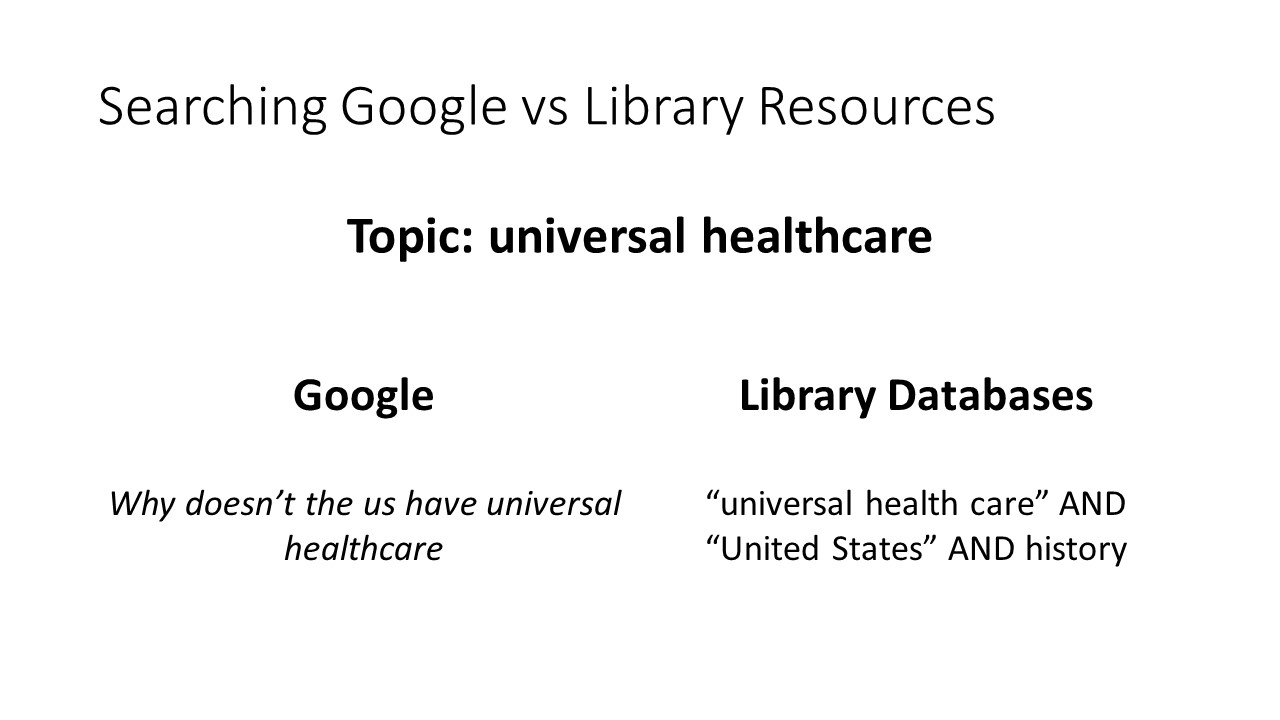- Getting Started
- Search Tips & Strategies
- Library Catalog & Scholarly Databases
- News Sources
- Searching the Web
- Citing Sources
Reference sources help us gain more context about a subject before we begin our research. These reference sources sources can help you choose a new research topic, or get a better overview of your topic:
Points of View (EBSCO) A full-text database designed to provide students with a series of brief essays that present multiple sides of a current issue.
Credo Reference Search thousands of articles in over 100 different reference titles covering a wide range of topics. A great place to get more context when starting a new research topic.
Britannica Academic Encyclopedia content plus multimedia, timelines, world data analyst, country comparison, and the Britannica blog.
Wikipedia Wikipedia is a free online encyclopedia, created and edited by volunteers around the world and hosted by the Wikimedia Foundation.
Points of View (EBSCO) A full-text database designed to provide students with a series of brief essays that present multiple sides of a current issue.
Credo Reference Search thousands of articles in over 100 different reference titles covering a wide range of topics. A great place to get more context when starting a new research topic.
Britannica Academic Encyclopedia content plus multimedia, timelines, world data analyst, country comparison, and the Britannica blog.
Wikipedia Wikipedia is a free online encyclopedia, created and edited by volunteers around the world and hosted by the Wikimedia Foundation.
Searching academic sources is a different than we are used to with Google or other online search engines. We want to use precise search terms called keywords, to get the best results.
As you read through your first reference articles, watch for and record words you think will be important for your topic. You may consider mapping your terms like in the diagram below:
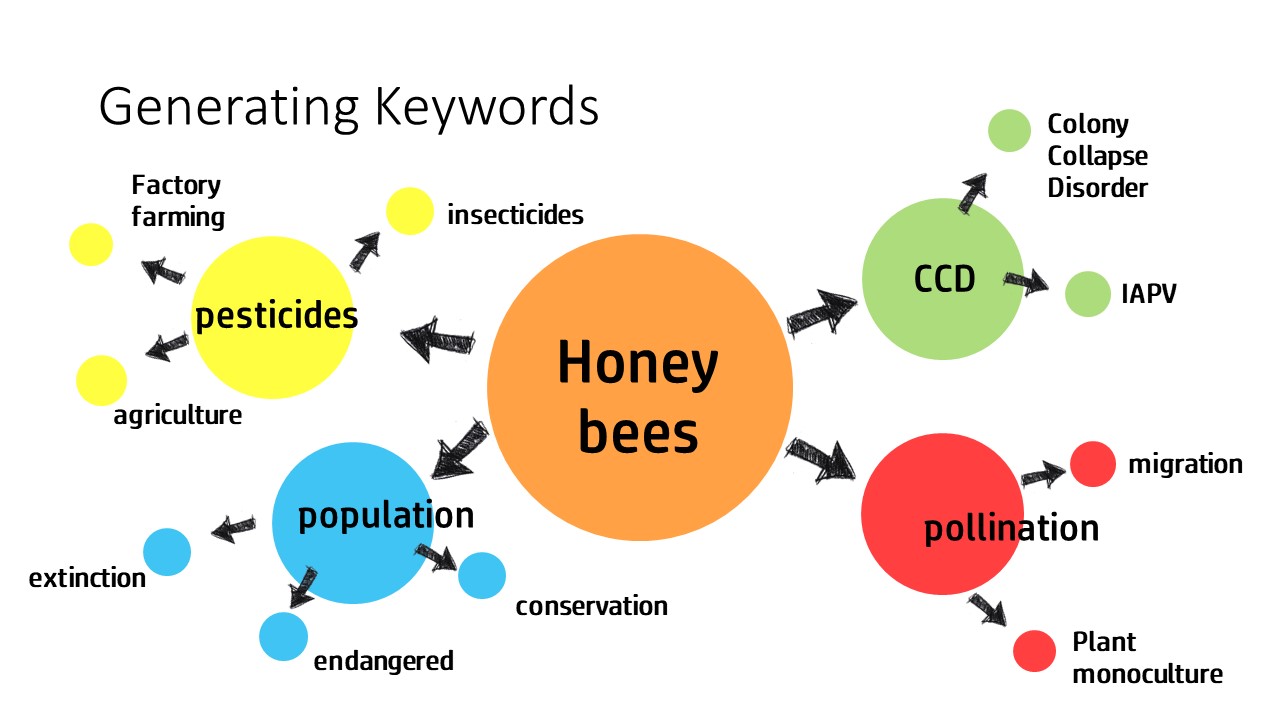
After you finish mind mapping your keywords, you can organize them into a keyword list:
honey bees
pesticides
factory farming
insecticides
"big ag"
agriculture
population
endangered
extinction
conservation
habitat
pollination
plant monoculture
migration
CCD
Colony collapse disorder
IAPV
As you read through your first reference articles, watch for and record words you think will be important for your topic. You may consider mapping your terms like in the diagram below:
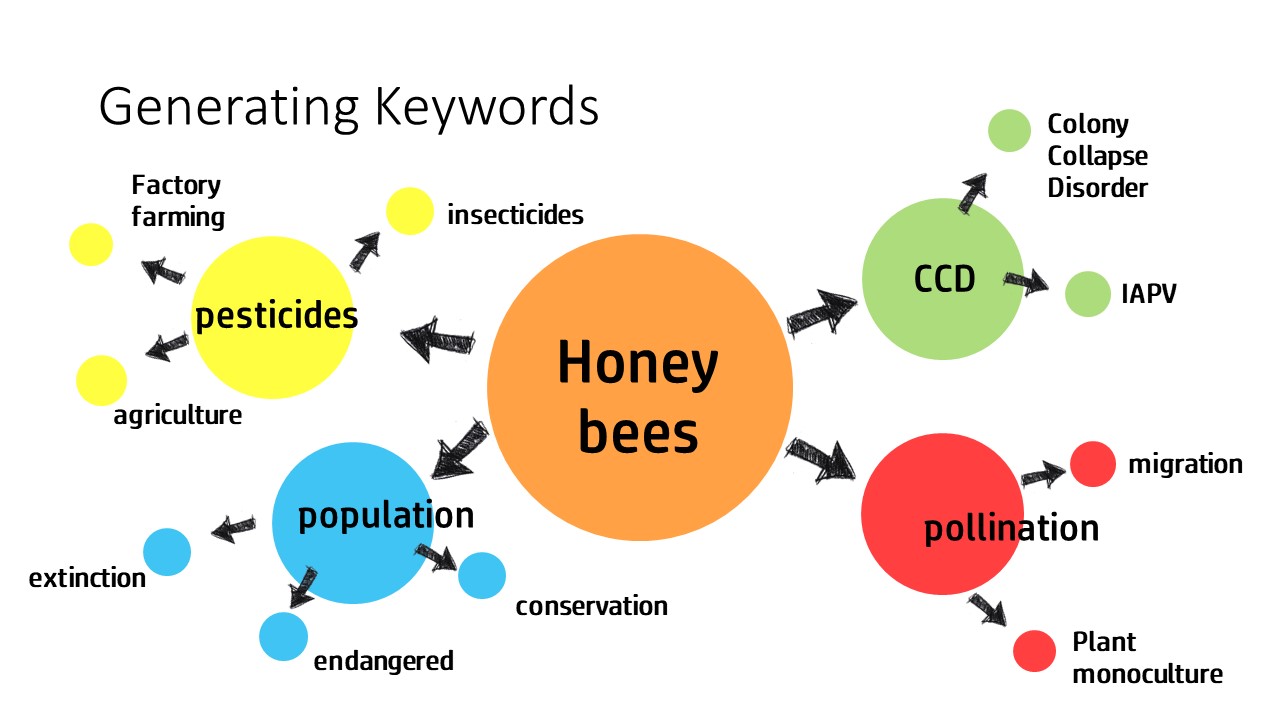
After you finish mind mapping your keywords, you can organize them into a keyword list:
honey bees
pesticides
factory farming
insecticides
"big ag"
agriculture
population
endangered
extinction
conservation
habitat
pollination
plant monoculture
migration
CCD
Colony collapse disorder
IAPV
Use boolean operators to combine multiple keywords to get more accurate search results. The venn diagram below shows your search results in orange.
Use AND between your keywords to narrow your search. This will give you a smaller number of results that are more specific to your topic.
Use OR between your keywords to broaden your search. This will give you a larger number of results and is helpful for including synonymous terms.
Use NOT between your keywords to exclude keywords from your search. This is helpful for weeding out irrelevant results.
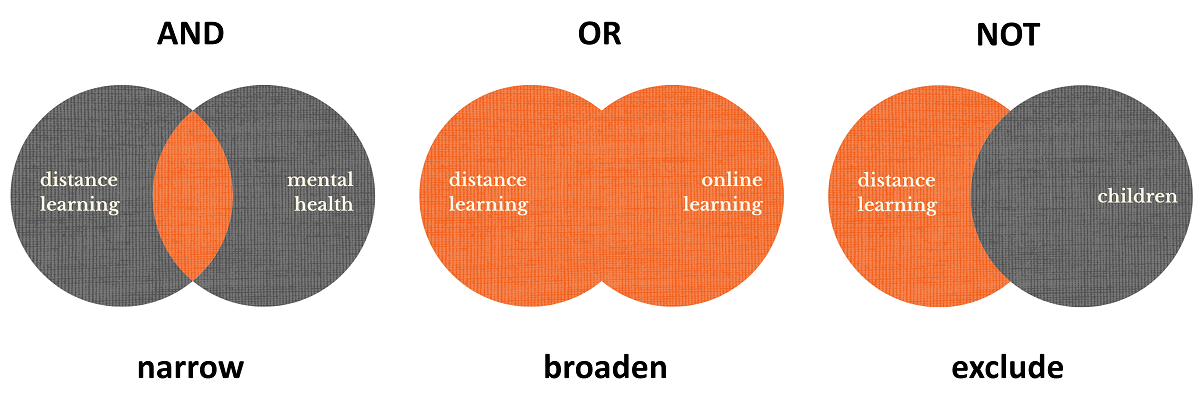
Additional examples of boolean searches
honeybees AND migration AND "climate change"
honeybees OR "native bees" AND habitat
honeybees OR "honey bees" AND Minnesota NOT bumblebees
Where to Start?
The Ruth A. Myers Library has a large selection of databases to choose from. Some databases cover a large number of subjects and some are more specialized.
Academic Search Premier and MasterFILE Complete are two databases that cover a wide range of topic; making them a good choice when starting your research.
Academic Search Premier (EBSCO) Provides full text articles from over 4,600 publications, covering a wide range of academic subjects.
MasterFILE Complete (EBSCO Offers the largest collection of popular full-text magazines, reference books and other highly-regarded sources from the world’s leading publishers. Covering virtually every general interest subject area, it also includes an extensive collection of photos, maps and flags.
Next Steps
After searching these databases, trying searching some of the other databases in the library's A-Z Database List. The library has online databases that cover specialized topics such as science, education, and health, as well as specific resource types such as news articles, streaming videos, and ebooks.
The Ruth A. Myers Library has a large selection of databases to choose from. Some databases cover a large number of subjects and some are more specialized.
Academic Search Premier and MasterFILE Complete are two databases that cover a wide range of topic; making them a good choice when starting your research.
Academic Search Premier (EBSCO) Provides full text articles from over 4,600 publications, covering a wide range of academic subjects.
MasterFILE Complete (EBSCO Offers the largest collection of popular full-text magazines, reference books and other highly-regarded sources from the world’s leading publishers. Covering virtually every general interest subject area, it also includes an extensive collection of photos, maps and flags.
Next Steps
After searching these databases, trying searching some of the other databases in the library's A-Z Database List. The library has online databases that cover specialized topics such as science, education, and health, as well as specific resource types such as news articles, streaming videos, and ebooks.
ProQuest U.S. Newsstream U.S. news content as well as archives that stretch back into the 1980s from national and regional news sources including The New York Times, the Wall Street Journal, Washington Post, Los Angeles Times, Boston Globe, Newsday, Chicago Tribune and the Minneapolis Star Tribune.
New York Times Website Full access to nytimes.com and the NYT mobile app for all current FDLTCC students, staff and faculty. Follow the library’s New York Times Student Guide to create your account.
Wall Street Journal Website Full access to wsj.com and the WSJ mobile app for current FDLTCC students. Follow the Wall Street Journal Student Guide to create your account.
New York Times Website Full access to nytimes.com and the NYT mobile app for all current FDLTCC students, staff and faculty. Follow the library’s New York Times Student Guide to create your account.
Wall Street Journal Website Full access to wsj.com and the WSJ mobile app for current FDLTCC students. Follow the Wall Street Journal Student Guide to create your account.
The library has physical newspaper subscriptions to several local, regional and native news sources accessible in the library.
News sources include:
News sources include:
- Anishinaabeg Today
- Bois Forte News
- Carlton County News
- The Circle: News from Native American Perspectives
- Debahjimon: Newspaper of the Leech Lake Band of Ojibwe
- Duluth News Tribune
- Hermantown Star
- Indian Life
- Minneapolis Star Tribune
- Navajo Times
- Pine Journal
- Pine Knot
- Voyageur Press
- Wawatay News
Google Advanced Search Gives you additional options to narrow your search and get more useful web results for academic research.
- Search by a specific type of website
- .gov = government sites
- .edu = academic sites
- .org = non-profit sites
- .com = commercial sites
- Use your keywords and boolean operators just like you would search the library databases.
Google Scholar
Search the majority of articles published by major academic publishers and academic repositories. Many articles do not have full text available.
Search the majority of articles published by major academic publishers and academic repositories. Many articles do not have full text available.
- Under settings - search for and set your library links to FDLTCC to display a link when you can get full-text access to an article through the FDLTCC library.
- As you browse your search results, you will see a "cited by" link, showing you how many times an article has been cited by other scholars in the field. This helps you get an idea of which articles are most influential in the field.
- If full text access is not available, click the double arrow icon below the article title to show the "GetIt@FDLTCC". This will route you to the library catalog where you can sign in with your StarID and password and auto-populate an interlibrary loan request.
The library catalog and most of the library databases have built in tools to help you format citations for your works cited/reference page.
After finding an article, look for a "Cite" icon. Choose the whichever you are using (APA, MLA, etc.), then, copy and past the citation into your document. Always double check the format for any errors.



After finding an article, look for a "Cite" icon. Choose the whichever you are using (APA, MLA, etc.), then, copy and past the citation into your document. Always double check the format for any errors.