Opposing Viewpoints (Gale In Context)
 Topic overviews, opinion articles, and additional sources on social, economic, and political issues.
Topic overviews, opinion articles, and additional sources on social, economic, and political issues.
Credo Reference
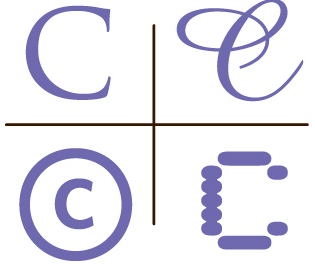 Articles from dictionaries, general and subject encyclopedias, handbooks, atlases, and more.
Articles from dictionaries, general and subject encyclopedias, handbooks, atlases, and more.
 Topic overviews, opinion articles, and additional sources on social, economic, and political issues.
Topic overviews, opinion articles, and additional sources on social, economic, and political issues. Credo Reference
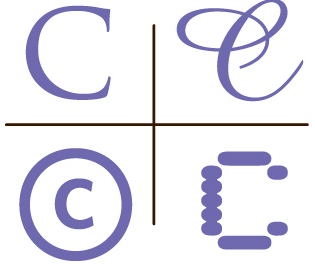 Articles from dictionaries, general and subject encyclopedias, handbooks, atlases, and more.
Articles from dictionaries, general and subject encyclopedias, handbooks, atlases, and more.
U.S. Government Information
GovInfo is a service of the United States Government Publishing Office (GPO), which is a Federal agency in the legislative branch.
Bureau of Justice Statistics
The mission of BJS is to collect, analyze, publish, and disseminate information on crime, criminal offenders, victims of crime, and the operation of justice systems at all levels of government.
GovInfo is a service of the United States Government Publishing Office (GPO), which is a Federal agency in the legislative branch.
Bureau of Justice Statistics
The mission of BJS is to collect, analyze, publish, and disseminate information on crime, criminal offenders, victims of crime, and the operation of justice systems at all levels of government.
Academic Search Complete (EBSCOhost)
Articles in all subjects from scholarly journals, magazines, and newspapers. An all-purpose database and often a good place to start.
JSTOR
 Scholarly articles, ebooks, and primary sources in the social sciences, humanities, earth and biological sciences, and more. Includes images from libraries, museums, and archives.
Scholarly articles, ebooks, and primary sources in the social sciences, humanities, earth and biological sciences, and more. Includes images from libraries, museums, and archives.
Articles in all subjects from scholarly journals, magazines, and newspapers. An all-purpose database and often a good place to start.
JSTOR
 Scholarly articles, ebooks, and primary sources in the social sciences, humanities, earth and biological sciences, and more. Includes images from libraries, museums, and archives.
Scholarly articles, ebooks, and primary sources in the social sciences, humanities, earth and biological sciences, and more. Includes images from libraries, museums, and archives.
Google Scholar
Search for academic articles on publisher and other websites. When you use this link to connect to Google Scholar through the Library, your search results will include links to articles available in Normandale Library databases whenever possible. Look for the "Article @ Normandale Lib." links to access the full article through the Library.
Note: Not all articles in your search results will be available through the Library. Need an article we don’t have? Submit an interlibrary loan request.

Call, e-mail, or chat with a librarian for more research assistance. We're happy to help!
(952) 358-8290
Email
 David Vrieze Daniels
David Vrieze DanielsReference and Instruction Librarian
david.vriezedaniels@normandale.edu
Note: Your chat question may be directed to a librarian from another college when Normandale librarians are unavailable.
Evaluate each source you use with CAPPS!
Consider the source's –
Consider the source's –
C = Currency
A = Author
P = Publication
P = Point of View
S = Sources
More info about CAPPS A = Author
P = Publication
P = Point of View
S = Sources
MLA Quick Guide (PDF)
See MLA citation examples for the most common types of sources (9th edition).
MLA Formatting and Style Guide (OWL at Purdue)
This website offers examples for the general format of MLA research papers, in-text citations, and the Works Cited page. Uses MLA 9th edition.
See MLA citation examples for the most common types of sources (9th edition).
MLA Formatting and Style Guide (OWL at Purdue)
This website offers examples for the general format of MLA research papers, in-text citations, and the Works Cited page. Uses MLA 9th edition.
Online Library Access Info
To access databases and other Library resources, login with your StarID and password when prompted. Access is only available to current Normandale students and employees.
To access databases and other Library resources, login with your StarID and password when prompted. Access is only available to current Normandale students and employees.