1. Can I change the display language of the catalog?
Yes! You can change the catalog to use your preferred language. Sign in to the catalog. Go to your account at the top right of the screen. Click the drop-down and select "Display Language" and in the next pop-up window, select your preferred language. It will take several seconds to update.
The language change applies to the catalog functions. Library materials will be displayed in the language they were published in.
As of 5/2025, language options are Arabic, English, French, and Spanish. Contact the librarians at library@southcentral.edu to request other languages.
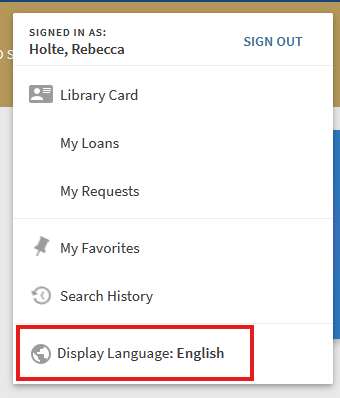
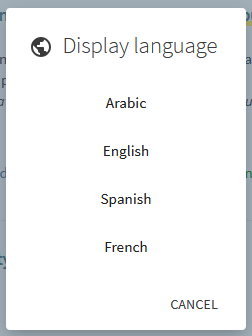
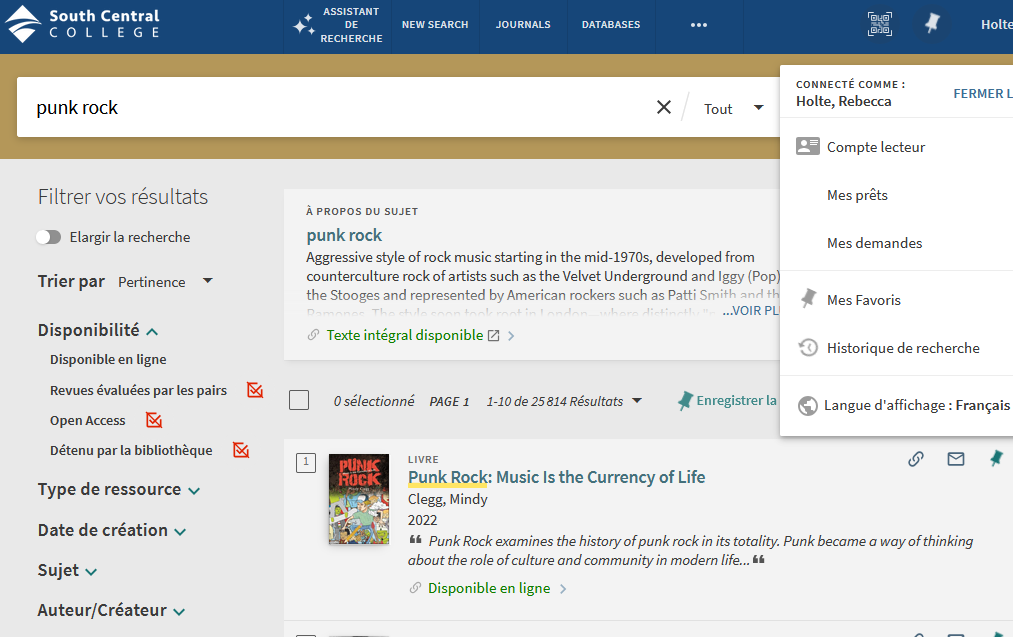
2. Can I renew my materials online?
Yes! Most materials may be renewed online through "My Account" on either the Library or Catalog home page.
You may not renew your item if it's the end of the semester or if someone else has it on hold.
Interlibrary loan renewals may also be done through My Account, and are approved at the discretion of the lending library.
3. Can I use voice search in the catalog?
Yes! Voice search works in browsers that support the Speech Recognition interface of the Web Speech API. Select the microphone icon in the search bar, and begin speaking.
Note: As of 5/2025, this feature does not work in Firefox.
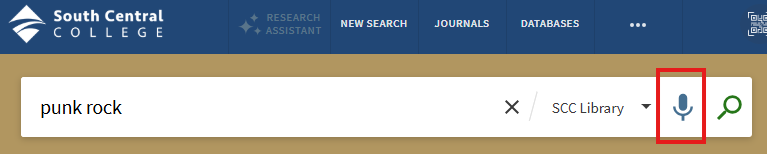
4. How can I find and browse electronic journals, periodicals, and magazines in the SCC catalog?
You can use the BrowZine Library to find e-journals by title or to browse by category.
You can also use the library catalog's Journal Finder to do the same - search by title or browse by category. If you are offsite, you will need to be logged in to your account in order to access the full catalog.
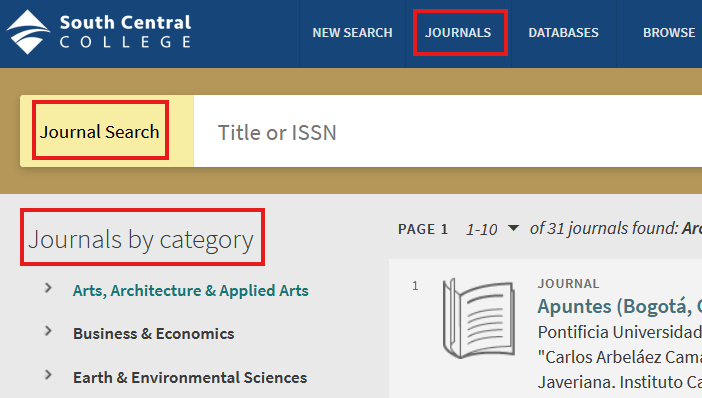
5. How can I find sources related to my item - how do I find the citation trail?
The catalog has a citation trail feature to help you locate sources related to an item. Use the upward arrow to find sources that use the item, or the downward arrow to find sources used by the item.
This feature can help you to refine your research topic and find closely related sources.
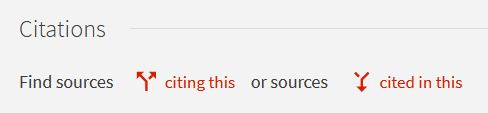
6. How can I search for materials in other academic libraries?
Yes! Changing the search setting in the catalog will change the search to MN academic libraries within the MnPALS consortium.
At the catalog's search bar, click the drop-down arrow to change the selection from "SCC Library Prnt & Online" to "All MnPals Libraries."
You may then requests mateirals through inter library loan (ILL).
7. How do I begin a search in the catalog?
The best way to begin is to enter one or two keywords on your topic into the basic search bar. To narrow your results, use the modify my results options to the left of the screen, or advance search to the right of the main search bar.
If you don't see modify my results, it can be opened by clicking the funnel icon. You can also personalize results by selecting up to 5 disciplines: you may see a gear cog, or a toggle for this tool.
8. How do I find a citation in the library catalog?

- Open the item record
- Click the Citation quote icon
- Select the appropriate stye (MLA, APA, etc.)
- Copy and paste into your document.
- Remember to check citations for accuracy before including them in your work.
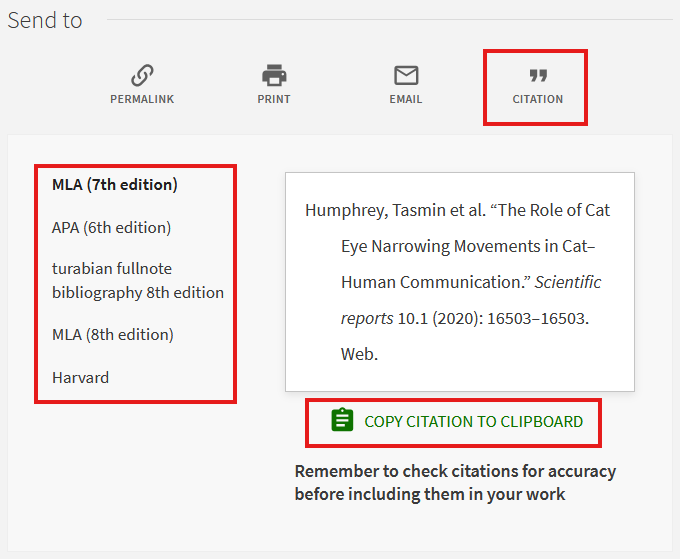
9. How do I find a peer-reviewed article in the catalog?
In the catalog, you can include "peer reviewed" in your search terms, or filter your results by "peer reviewed." The Journal or article record will also have an icon with "peer reviewed" attached to the record.
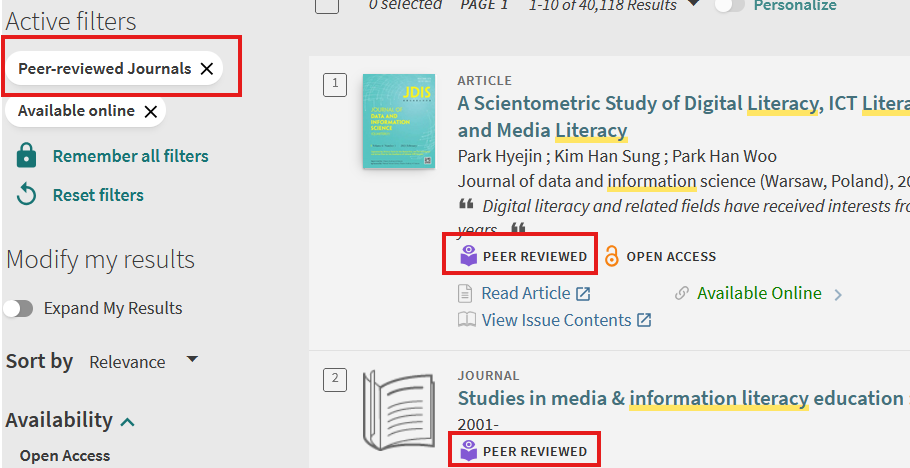
10. How do I use inter-library loan (ILL)?
If you have found a resource from the "All MnPals Libraries," you can request to borrow it through ILL (inter-library loan).
In the catalog, click on the item record. Under "How to get it" clidk on "Resoure Sharing." This will open a pre-filled Resource Sharing Request. Review the request for accuracy, then read and acknowledge the Copyright Law statement. Hit "Send Request."
The book will be shipped to SCC and the Library will email you when it's ready to pick up.
Borrow periods and renewals are at the discretion of the lending library. The lending library will forward a message if your request to renew is declined.
11. How do I use the catalog's advanced search?
Select "advanced search" next to the simple search bar. Enter additional criteria as needed.
You can also filter results - visible either to the left of the results, or by using the funnel icon.
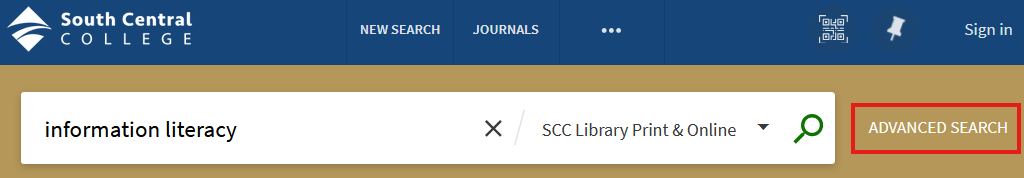
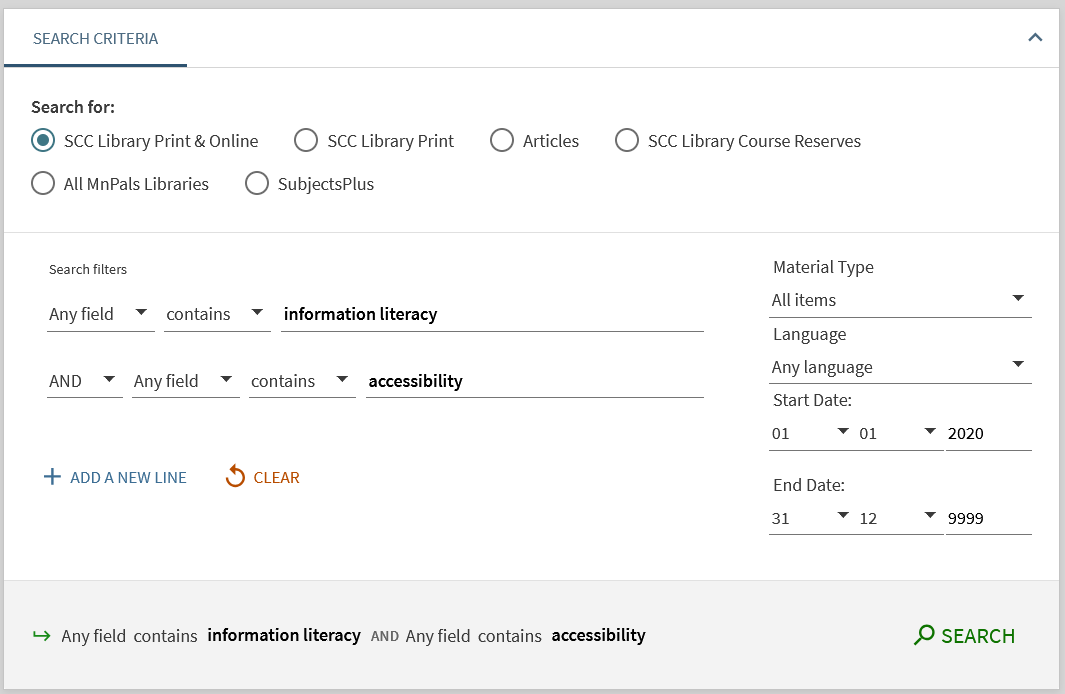
12. What is BrowZine?
BrowZine is an application that allows you to search and browse e-journals and articles held in the SCC Library catalog. Browse BrowZine or go directly into the Catalog to broase Journals by category.
