1. Can I change the display language of the catalog?
Yes! You can change the catalog to use your preferred language. Sign in to the catalog. Go to your account at the top right of the screen. Click the drop-down and select "Display Language" and in the next pop-up window, select your preferred language. It will take several seconds to update.
The language change applies to the catalog functions. Library materials will be displayed in the language they were published in.
As of 5/2025, language options are Arabic, English, French, and Spanish. Contact the librarians at library@southcentral.edu to request other languages.
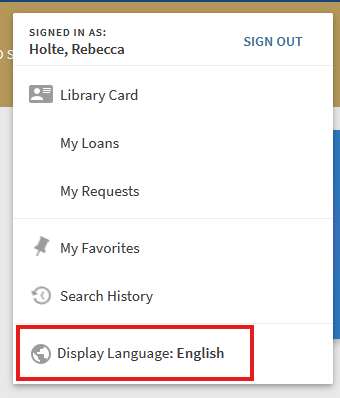
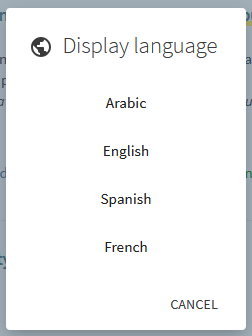
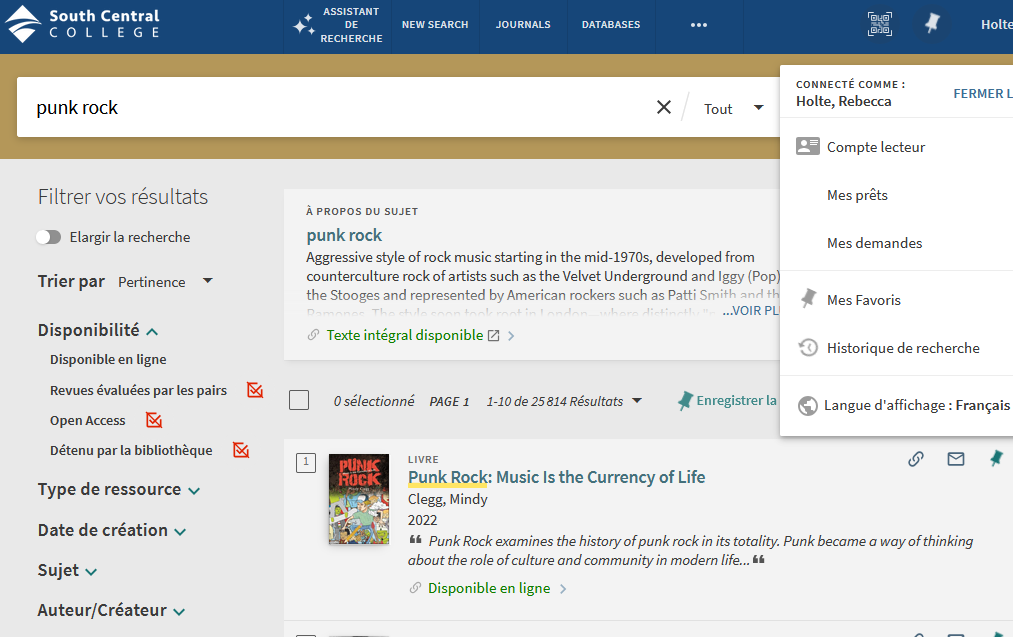
2. Can I check out a laptop?
You can check out a laptop from the IT Help Desk. For more information email helpdesk@southcentral.edu
3. Can I renew my materials online?
Yes! Most materials may be renewed online through "My Account" on either the Library or Catalog home page.
You may not renew your item if it's the end of the semester or if someone else has it on hold.
Interlibrary loan renewals may also be done through My Account, and are approved at the discretion of the lending library.
4. Can I reserve a study room?
Yes, please see Library staff for room availability, or email library@southcentral.edu.
Not all rooms include technology. Ask if you have a specific need.
5. Can I use voice search in the catalog?
Yes! Voice search works in browsers that support the Speech Recognition interface of the Web Speech API. Select the microphone icon in the search bar, and begin speaking.
Note: As of 5/2025, this feature does not work in Firefox.
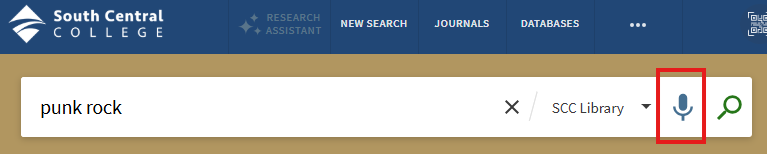
6. Does South Central College have any Z-Degree programs?
South Central College is among the second cohort of Minnesota State colleges to develop Z-Degree programs. As of 2026, these programs are underway. Speak with your advisor for the most up-to-date information.
7. Help - I can't access the library catalog or databases!
In order log into the library catalog and databases, you need to be enrolled at SCC and to have an active Star ID. While on campus, you'll always have full access, but should log in if you want to use "my account."
If you are having problems with or have questions about your StarID, you should contact the IT Help Desk at helpdesk@southcentral.edu.
For any other questions, ask a librarian or email library@southcentral.edu.
8. How can I find and browse electronic journals, periodicals, and magazines in the SCC catalog?
You can use the BrowZine Library to find e-journals by title or to browse by category.
You can also use the library catalog's Journal Finder to do the same - search by title or browse by category. If you are offsite, you will need to be logged in to your account in order to access the full catalog.
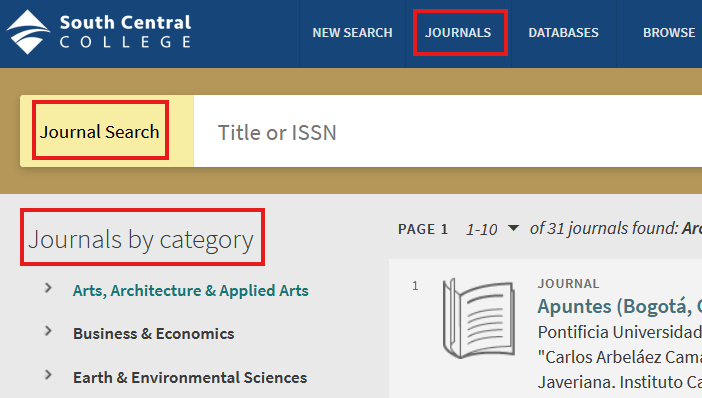
9. How can I find sources related to my item - how do I find the citation trail?
The catalog has a citation trail feature to help you locate sources related to an item. Use the upward arrow to find sources that use the item, or the downward arrow to find sources used by the item.
This feature can help you to refine your research topic and find closely related sources.
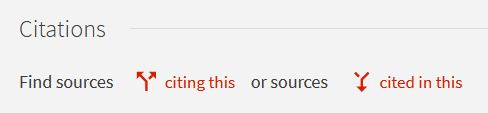
10. How can I search for materials in other academic libraries?
Yes! Changing the search setting in the catalog will change the search to MN academic libraries within the MnPALS consortium.
At the catalog's search bar, click the drop-down arrow to change the selection from "SCC Library Prnt & Online" to "All MnPals Libraries."
You may then requests mateirals through inter library loan (ILL).
11. How do I begin a search in the catalog?
The best way to begin is to enter one or two keywords on your topic into the basic search bar. To narrow your results, use the modify my results options to the left of the screen, or advance search to the right of the main search bar.
If you don't see modify my results, it can be opened by clicking the funnel icon. You can also personalize results by selecting up to 5 disciplines: you may see a gear cog, or a toggle for this tool.
12. How do I find a citation in the library catalog?

- Open the item record
- Click the Citation quote icon
- Select the appropriate stye (MLA, APA, etc.)
- Copy and paste into your document.
- Remember to check citations for accuracy before including them in your work.
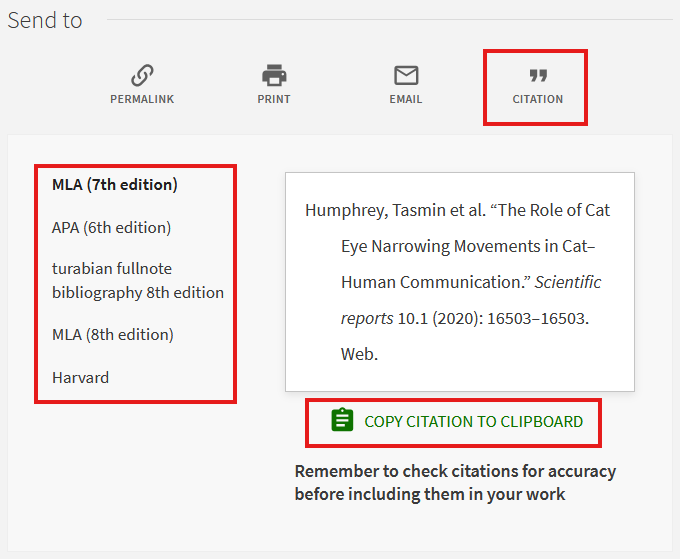
13. How do I find a peer-reviewed article in the catalog?
In the catalog, you can include "peer reviewed" in your search terms, or filter your results by "peer reviewed." The Journal or article record will also have an icon with "peer reviewed" attached to the record.
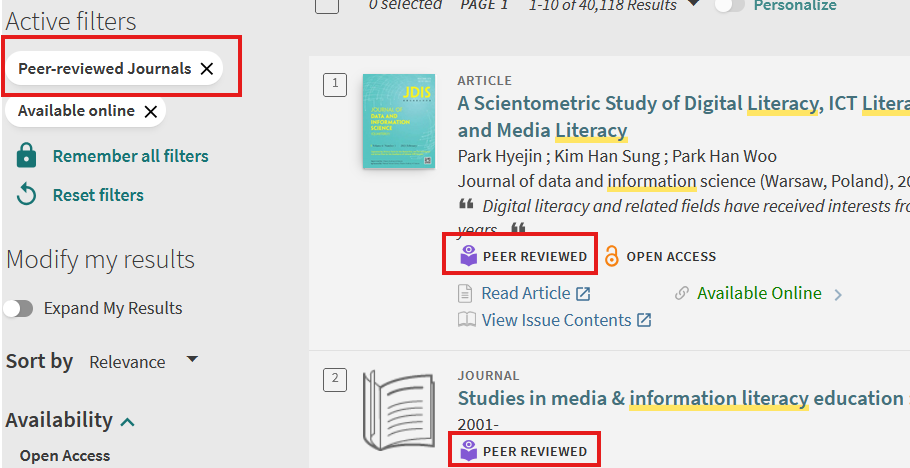
14. How do I use inter-library loan (ILL)?
If you have found a resource from the "All MnPals Libraries," you can request to borrow it through ILL (inter-library loan).
In the catalog, click on the item record. Under "How to get it" clidk on "Resoure Sharing." This will open a pre-filled Resource Sharing Request. Review the request for accuracy, then read and acknowledge the Copyright Law statement. Hit "Send Request."
The book will be shipped to SCC and the Library will email you when it's ready to pick up.
Borrow periods and renewals are at the discretion of the lending library. The lending library will forward a message if your request to renew is declined.
15. How do I use the catalog's advanced search?
Select "advanced search" next to the simple search bar. Enter additional criteria as needed.
You can also filter results - visible either to the left of the results, or by using the funnel icon.
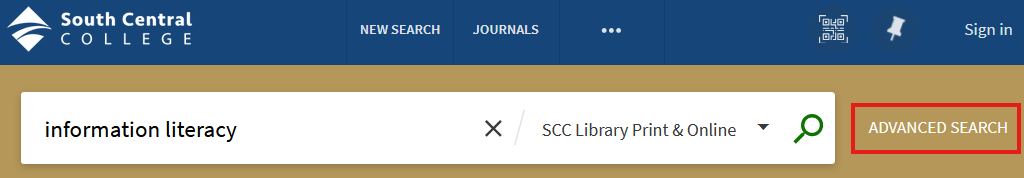
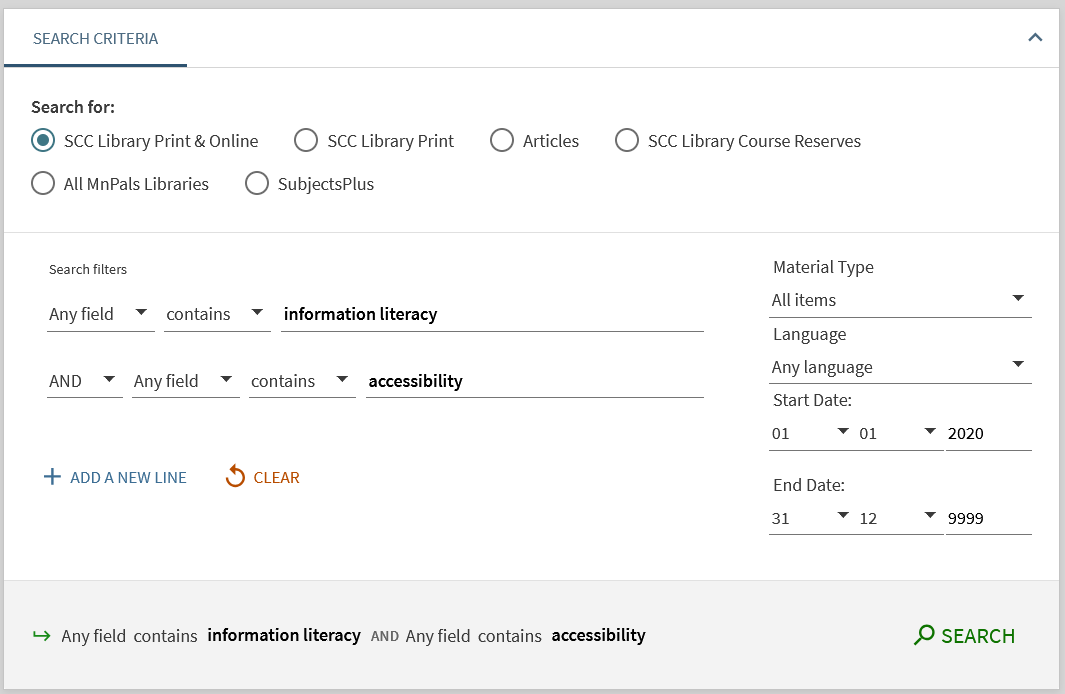
16. How long can I check out library materials? What is the loan period?
You can check out materials for 3 weeks, or at the end of the semester (whichever is shorter). If no one else has a hold on the materials, and the end of hte semester is not within 3 weeks, you can renew the materials.
17. I have a question and need help.
If you cannot locate ansers to your questions, please find us in person at the campus libraries, or email us at library@southcentral.edu.
18. Is the Library free to use?
Absolutely! All of the Library's resources are free to use for registered SCC students and SCC staff. You can come to our sites to check out physical items, or search the catalog for electronic resources. Make sure you log in to your library account - especially if you're offsite - to make sure you have full access to all our materials.
19. What are Guides: AKA subject guides, library guides, or research guides?
A guide is a resource created by Library staff to help students in their research, or provide information about Library services to students and faculty.
South Central Library guides can be found here.
If you have an idea for a new guide or have resources you'd like included in an existing guide, please contact library@southcentral.edu. We welcome any and all suggestions or feedback.
20. What are Library databases?
Library databases are licensed collections of published materials: books, articles, journals, etc. These are generally exclusive to electronic materials, and significantly expand the Library's available collections. The Library's subscriptions may change over time, depending on usage, cost, and subjects covered.
Databases generally include research tools, such as citations, file export, translation or text-to-voice options, browsing capabilities, and AI-generated recommendations.
You may browse the Library's catalogs here.
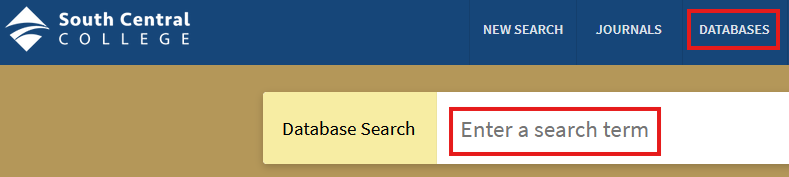
21. What are Open Educational Resources (OER)?
Open educational resources are teaching, learning, and research resources that make use of appropriate tools, such as open licensing to permit their free reuse, continuous improvement, and re-purposing by others for educational purposes (UNESCO).
22. What are Open Educational Resources (OER)?
Open educational resources are teaching, learning, and research resources that make use of appropriate tools, such as open licensing to permit their free reuse, continuous improvement, and re-purposing by others for educational purposes (UNESCO).
23. What are the A-Z Databases and Resources?
The A-Z Resources, AKA Databases A-Z, are specific resources compiled by Library staff. They consist of library-licensed databases (EBSCO, CINAHL), government agencies (FDA, USGS), digital collections (DPLA, NYPL), non-profit entities (ACLU, CDF), professional organizations (APA, MNA), and other sites containing useful information for South Central students and faculty.
These resources are also used in the library guides.
If you have a resource you'd like to share and include in A-Z, please contact library@southcentral.edu. We welcome any and all suggestions or feedback.
24. What do I need to check out materials?
All you need is to be registered at South Central College and have an active StarID and password. We do not use library cards or student IDs.
25. What is a peer-reviewed article?
Peer-reviewed articles, also known as scholarly or refereed articles, are:
- Are written by experts in the field
- Are written for other researchers/scholars
- Are reviewed by the scholar's peers to determine whether they are high-quality pieces of work
- Use terms and language that are discipline-specific
- Usually include in-text citations and a bibliography of cited sources
- May include graphs, charts, etc., related to the topic
- Are published by a professional organization or society, university, research center, or scholarly press
26. What is a scholarly journal?
Articles in scholarly journals typically go through a peer-review process, i.e. they are reviewed by the scholar's peers to determine whether it is a high quality piece of work. In addition, scholarly publications:
- Are written by experts in the field
- Are written for other researchers/scholars
- Use terms and language that are discipline-specific
- Usually include citations and a bibliography of cited sources
- May include graphs, charts, etc. related to the topic
- Are published by a professional organization or society, university, research center, or scholarly press
27. What is a Z Degree?
A Z-degree is a complete associate or bachelor's degree program that exclusively use course resources that are no cost to students, such as:
- open educational resources (OER)
- open textbooks
- library-curated materials
To be considered a Z-degree course, the instructor cannot require students to purchase any course resources. Optional or supplemental resources that are a cost to students may be recommended. (Minnesota State)
28. What is an abstract and how do I use it?
An abstract is a concise summary of an article, report, or other in-depth analysis. It should contain the purpose of the research, the methodology, results, and the conclusion. It should give the reader a concise understanding of the author's reseach and findings. An abstract is not a complete body of work.
You can use an abstract to evaluate whether the article fits your need. You can also use the abstract to find search terms to expand or constrain your research.
Be careful when you are searching for articles that the entire article is available, and not just the abstract. Some library resources only contain the abstract.
29. What is BrowZine?
BrowZine is an application that allows you to search and browse e-journals and articles held in the SCC Library catalog. Browse BrowZine or go directly into the Catalog to broase Journals by category.
30. What is BrowZine?
BrowZine is an application that allows you to search and browse e-journals and articles held in the SCC Library catalog. Browse BrowZine or go directly into the Catalog to broase Journals by category.
31. What is Information Literacy? (ALA definition)
Information literacy is a set of abilities requiring individuals to “recognize when information is needed and have the ability to locate, evaluate, and use effectively the needed information.” (American Library Association. Presidential Committee on Information Literacy. https://www.ala.org/acrl/publications/whitepapers/presidential)
To be information literate, then, one needs skills not only in research but in critical thinking.
- Information Literacy – Welcome to ALA's Literacy Clearinghouse
32. What is Information Literacy? (ALA definition)
Information literacy is a set of abilities requiring individuals to “recognize when information is needed and have the ability to locate, evaluate, and use effectively the needed information.” (American Library Association. Presidential Committee on Information Literacy. https://www.ala.org/acrl/publications/whitepapers/presidential)
To be information literate, then, one needs skills not only in research but in critical thinking.
- Information Literacy – Welcome to ALA's Literacy Clearinghouse
33. What is Information Literacy? (UNESCO definition)
"Information Literacy empowers people in all walks of life to seek, evaluate, use and create information effectively to achieve their personal, social, occupational and educational goal.
Information literacy and lifelong learning have been described as the beacons of the information society, illuminating the courses to development, prosperity and freedom.
Information literacy empowers people in all walks of life to seek, evaluate, use and create information effectively to achieve their personal, social, occupational and educational goals. Information-literate people are able to access information about their health, their environment, their education and work, and to make critical decisions about their lives.
In a digital world, information literacy requires users to have the skills to use information and communication technologies and their applications to access and create information. Closely linked are two other related literacies: computer literacy (ICT skills) and media literacy (understanding of various kinds of mediums and formats by which information is transmitted). For example, the ability to navigate in cyberspace and negotiate hypertext multimedia documents requires both the technical skills to use the Internet and the literacy skills to interpret the information.
IFAP (Information For All Programme) is promoting actions aimed at raising awareness of the importance of information literacy and supporting projects that build the literacy skills of users."
Source: UNESCO Information for All Programme (IFAP)
https://www.unesco.org/en/ifap?hub=722
https://www.unesco.org/en/ifap/information-literacy
34. What is Information Literacy? (UNESCO definition)
"Information Literacy empowers people in all walks of life to seek, evaluate, use and create information effectively to achieve their personal, social, occupational and educational goal.
Information literacy and lifelong learning have been described as the beacons of the information society, illuminating the courses to development, prosperity and freedom.
Information literacy empowers people in all walks of life to seek, evaluate, use and create information effectively to achieve their personal, social, occupational and educational goals. Information-literate people are able to access information about their health, their environment, their education and work, and to make critical decisions about their lives.
In a digital world, information literacy requires users to have the skills to use information and communication technologies and their applications to access and create information. Closely linked are two other related literacies: computer literacy (ICT skills) and media literacy (understanding of various kinds of mediums and formats by which information is transmitted). For example, the ability to navigate in cyberspace and negotiate hypertext multimedia documents requires both the technical skills to use the Internet and the literacy skills to interpret the information.
IFAP (Information For All Programme) is promoting actions aimed at raising awareness of the importance of information literacy and supporting projects that build the literacy skills of users."
Source: UNESCO Information for All Programme (IFAP)
https://www.unesco.org/en/ifap?hub=722
https://www.unesco.org/en/ifap/information-literacy
35. What is Open Access?

Open access (OA) refers to freely available, digital, online information. Open access scholarly literature is free of charge and often carries less restrictive copyright and licensing barriers than traditionally published works, for both the users and the authors.
While OA is a newer form of scholarly publishing, many OA journals comply with well-established peer-review processes and maintain high publishing standards. For more information, see Peter Suber's overview of Open Access.
This information was sourced from Cornell University's Open Access Publishing guide (https://guides.library.cornell.edu/openaccess), which provides excellent guidance on open access scholarly publishing.
See also SPARC (sparcopen.org), an advocacy orgadvocacy organization that supports open systems for research and education that enable everyone, everywhere to access, contribute to, and benefit from the knowledge that shapes our world.
36. What is Open Access?

Open access (OA) refers to freely available, digital, online information. Open access scholarly literature is free of charge and often carries less restrictive copyright and licensing barriers than traditionally published works, for both the users and the authors.
While OA is a newer form of scholarly publishing, many OA journals comply with well-established peer-review processes and maintain high publishing standards. For more information, see Peter Suber's overview of Open Access.
This information was sourced from Cornell University's Open Access Publishing guide (https://guides.library.cornell.edu/openaccess), which provides excellent guidance on open access scholarly publishing.
See also SPARC (sparcopen.org), an advocacy orgadvocacy organization that supports open systems for research and education that enable everyone, everywhere to access, contribute to, and benefit from the knowledge that shapes our world.
37. What services does the Library offer?
The Library team can help you with:
- creating your photo ID
- one-on-one research assistance
- in-classroom instruction on using the library and research skills
- evaluation and procurement of research materials
- ... and more...
38. Where can I print?
There are networked printers at various places across campus. The main student printer is located at the IT Help Desk.
The Help Desk can also help you with your printing code or StarID.
Find more information here IT Help Desk resources, or email helpdesk@southcentral.edu
39. Where do I activate my StarID or update my password?
Go to Minnesota State StarID Self Service to find your StarID, activate it, change a password, etc.
https://starid.minnstate.edu/
If you have further trouble logging in, contact the SCC helpdesk:
Phone: 507-389-7280
Toll free: 800-722-9359 ext: 7280
Email: helpdesk@southcentral.edu
40. Where do I get an SCC Photo ID? (student, faculty and staff)
You can obtain an Photo ID at the SCC Library on the North Mankato and Faribault Campuses. You may also request an ID via email.
See the following pages for more information: Get an SCC Photo ID or Badge guide and the SCC Student ID page.
41. Why does my SCC account have a Library fee?
If items are damaged, not returned, or lost, you will be charged a Library fee to your account.
Be aware that unresolved fees may result in you being blocked from registering for classes.
You will not be charged if you return overdue or lost items if you return them in good condition.
