To access the library catalog (Primo OneSearch) remotely, click on the "Search Library" button beneath the OneSearch search bar or the SCC Library Catalog link on the right options bar.
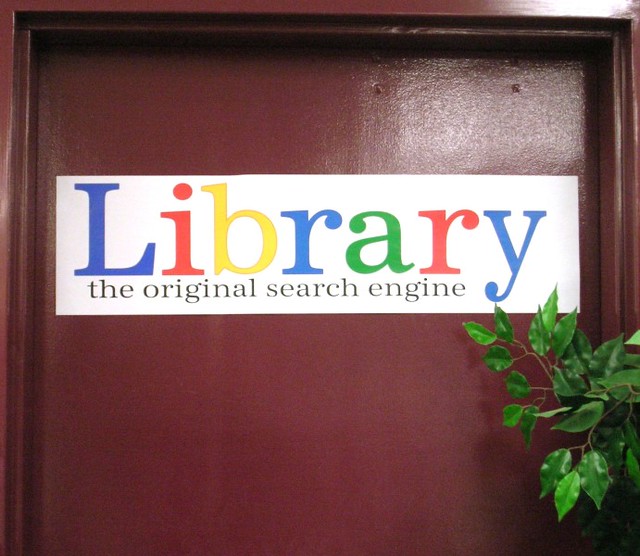
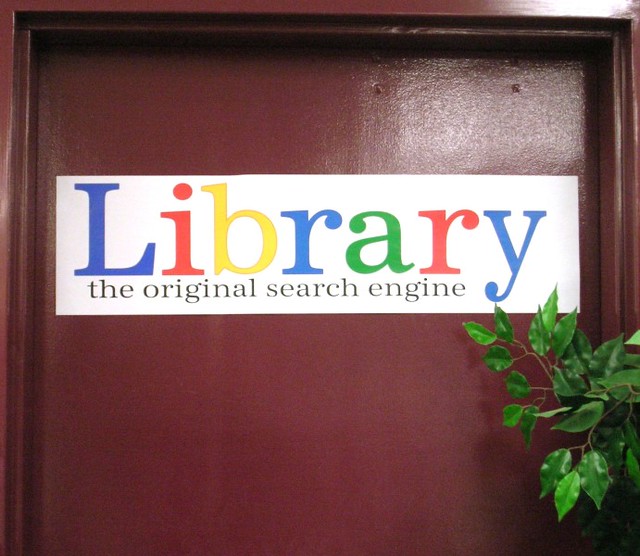
You can access all South Central College Library resources remotely, including the library catalog (discussed in Module 4: Finding Books) and all article databases (discussed in Module 5: Finding Articles).
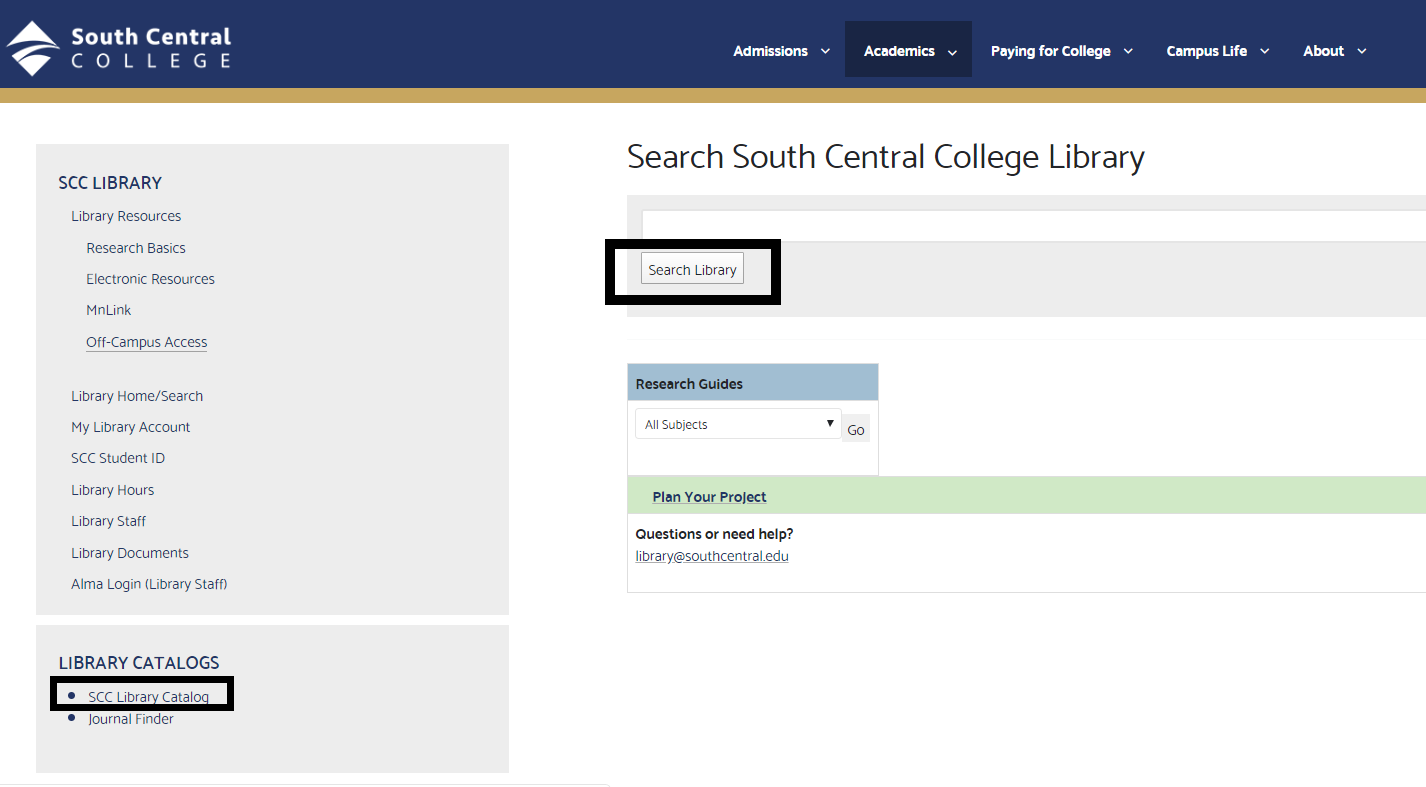
When you get to the Onesearch Page, you will want to sign in with your StarID and password. This will allow you to place interlibrary loans on books and articles. You will find the Sign In button in the upper right-hand corner of your screen.
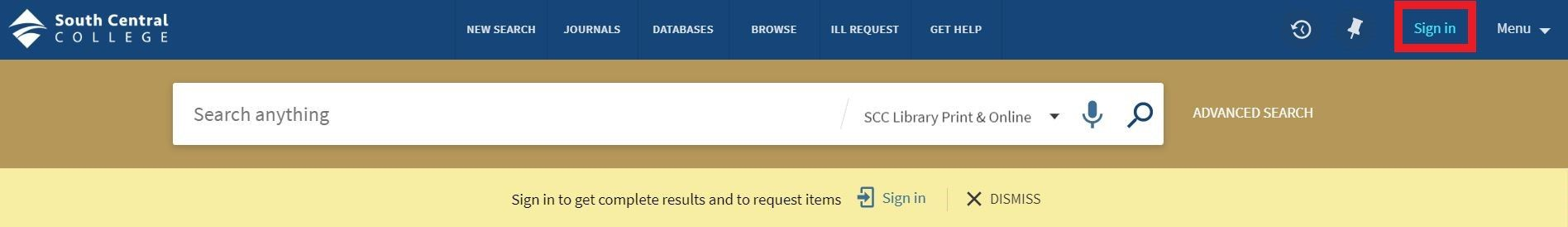
Click here for Module 2: Where Do I Start?
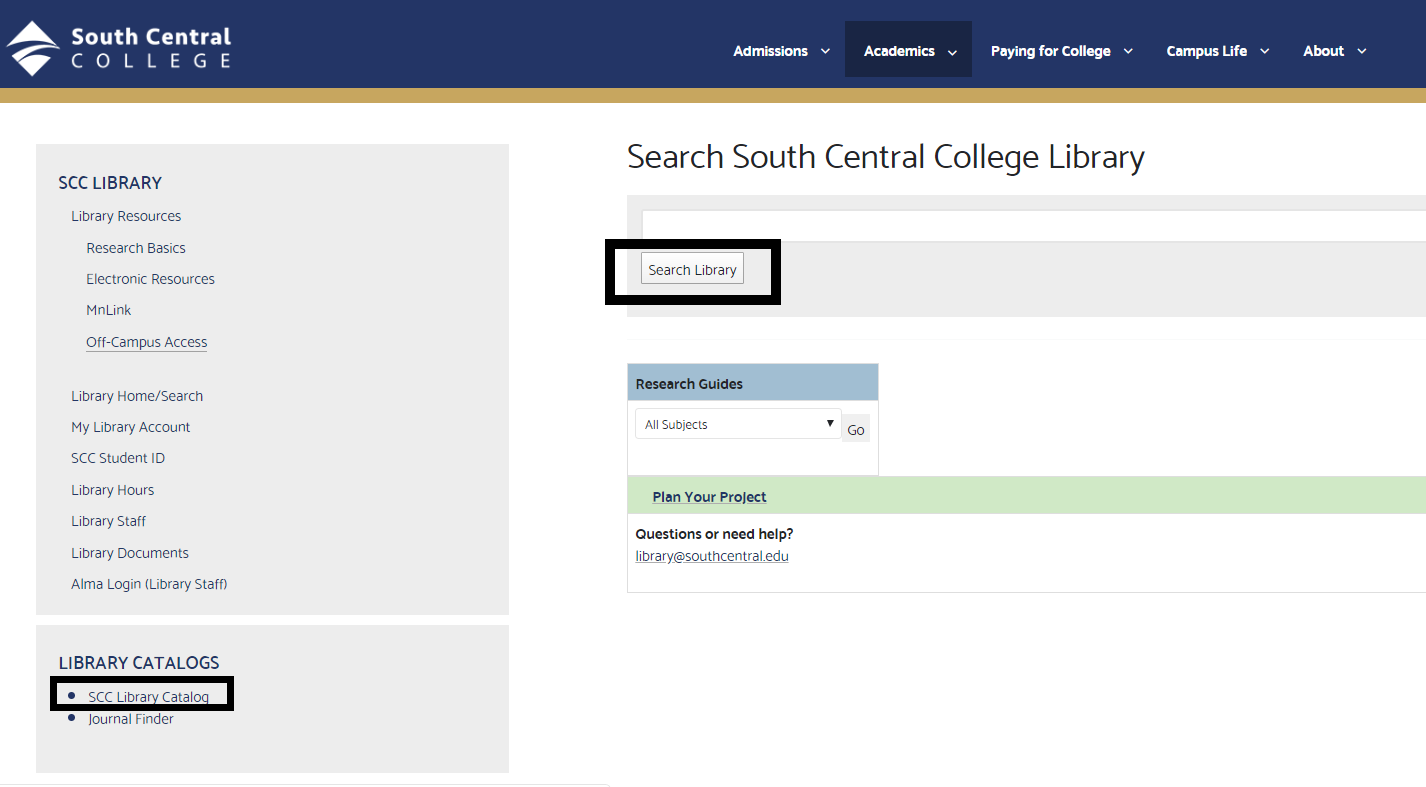
When you get to the Onesearch Page, you will want to sign in with your StarID and password. This will allow you to place interlibrary loans on books and articles. You will find the Sign In button in the upper right-hand corner of your screen.
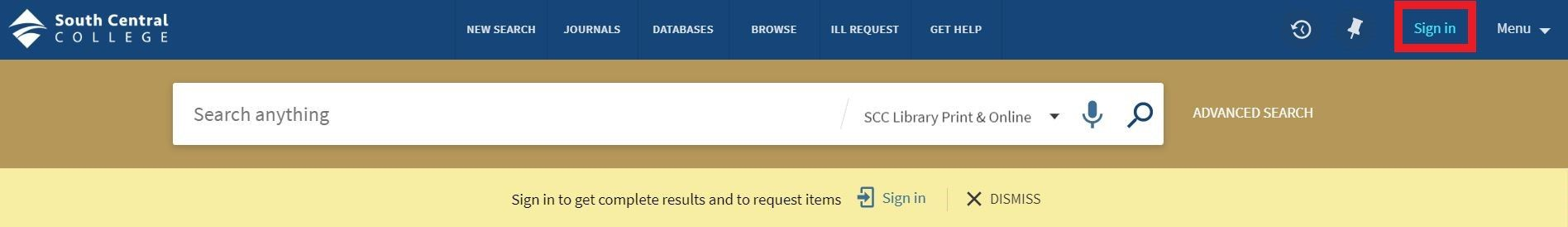
Click here for Module 2: Where Do I Start?

Contact us at library@southcentral.edu
Phone:
North Mankato Campus Library: 507-389-7245
Faribault Campus Library: 507-332-5814
Spring Hours 2026
North Mankato and Faribault Libraries
- Mon-Fri: 8:00 am - 4:00 pm
- Sat - Sun: Closed
Library Staff Tools
Use AskMN live, 24/7 chat service with librarians across the country, and answers most research questions. Average wait time is 1-2 minutes, but during certain times of day, librarians can be very busy! Be informal, but courteous and respectful.


